Where common sense fails, absurdity sails
What “can” you do about the problem with Internet Explorer 9’s SmartScreen filter? Your best choice is never to trust it. As always, your best choice is using common sense and information you can verify – and not a flawed, provably lacking and almost risible “safe surfing” program like Internet Explorer’s SmartScreen.
Cans and cannots
Imagine you go into a grocery store and they had you a smart-screen scanner the purpose of which is to determine the quality of the prepared foods you buy. And say you visit the canned vegetable isle. You want to buy a can of peas. You see DelMonte, Freshlike, Green Giant and SnowSky brands. You scan them, one at a time, and you find that SnowSky gives you a warning that the product may not be any good because not as many people buy that brand as buy the others. So you buy 3 cans of Freshlike peas, throw them in your cart and finish your shopping trip. The next time you go to the store you avoid anything with the SnowSky brand because it’s no good.
But what’s wrong with it? Not enough people buy it so by some twisted logic that means it’s not a good product; something is wrong with it. But had you done your research you would have learned that SnowSky peas are canned by a small regional canning factory – and in fact many famous chefs swear by that brand.
SmartScreen fails to detect a well-known adware, spyware, hijacker program
IE9’s SmartScreen filter can’t tell a good file from a bad file. Anything that isn’t downloaded a lot is considered dangerous or potentially dangerous – but something that is downloaded often is automatically good. It’s completely ridiculous and totally illogical – yet the masterminds at Microsoft – a company known for its security guffaws and vulnerable browsers, uses this type of logic in their misnamed “SmartScreen Filter”.
We’re not just against it because it rates our files as suspicious and potentially dangerous – we’re against it becuase it doesn’t rate known spyware/adware and hijackers as dangerous. And that’s not just our opinion – we can prove it. And so can you.
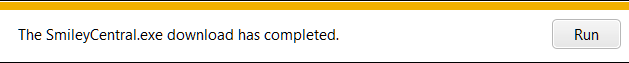
Yes, one of the worst spyware/adware/hijackers passes SmartScreen without a whimper, yet a safe file from Cloudeight doesn’t fare so well:
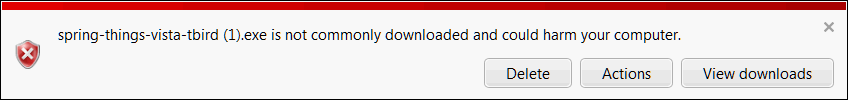
SmileyCentral is one of the most well-known and ubiquitous spyware/adware/hijacker programs on the Internet. It has ruined computers, jeopardized users personal information, and is recognized as a threat by many antispyware programs. But according to IE9’s SmartFilter it’s fine. Why? Because SmileyCentral has tricked so many millions of users for so long – they have a lot of downloads. According to Microsoft and IE9’s thats good enough to declare it safe to download.
SmartScreen will also tell you another spyware/adware/hijacker called Facemoods is safe.
If you can’t trust IE9’s SmartFilter to warn you about spyware, adware, and/or hijackers; when it declares safe files, like ours as dangerous, why even bother to use it.
What’s happing on the Web is a shame. Instead of people using common sense backed up by good antispyware and antivirus programs (without silly safe-web filters), more and more people are using crutches like WOT, IE9’s SmartScreen and other quesionable, unreliable and most flat-out useless Web filters – which not only don’t protect them, but which wrongly steer them away from good, useful software.
If you continue to rely on SmartScreen, WOT, AVAST, Norton, or AVG’s safe-site filtering you’re going to eventually be lulled into a false sense of security and something bad is going to happen to your computer.
You need to use your brain first — backed up with a simple, effective antivirus and a good antispyware program. Anything else isn’t necessary, and may well make things worse than they need to be.


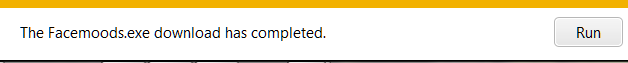
I have not updated to explorer 9 because I feel it’s not really recomended. I’m confused. I read this article. Can you tell me if there is a place to turn the smartscreen off or how do i update to ie9 without the smartscreen that you don’t reccomend? Is it necessary to update to ie 9? It comes up as an “update” for Windows as I have the updates as automatic but I so far, have not updated. What should I do?
Hey, Can you delete this smart screen
or should i even think about it or what?