Stella wants to know if we’d tell her again how to make her cursor more visible
I want to tell you first how much I love your newsletters. I’m 68 years-old and my memory isn’t what it once was. I’m embarrassed to ask this but I’m going to ask anyway. A few months ago you told us how to make the cursor show up better. Half the time I can’t find the darn thing. Would you mind telling this aging lady how to do it? Thanks for all you do. Stella J.
Our answer
Hi Stella. Thank you very much. It’s no problem to show you again how to make your cursor more visible. Not everyone has a great memory. We’re working on a way to make our tips easier to find. Our InfoAve Premium Volume 7 E-book has all the tips from October 2009 through October 2010 in it. So you might want to consider purchasing our Premium E-books.
With our commercial out of the way – now back to business.
Windows XP, Vista and Windows 7 have a feature that we refer to as “mouse sonar”. This option causes your mouse pointer to pop-up with a little concentric ring around it so you can easily find it. Some of you may have never lost your mouse pointer, but we have, and its frustrating. The mouse pointer is very difficult to find if you have trouble seeing or trouble seeing the cursor on backgrounds of certain colors.
If you’d like to use “mouse sonar” to help you locate your mouse pointer at all times, in all conditions, on all colors, here’s how easy that is to do. This tip works on Windows XP, Windows Vista and Windows 7.
(The screen shot below was taken on a computer running Windows Vista because it’s prettier than the screen shot from Windows 7 – that’s why.)
1. Click Start then Control Panel (switch to “‘Classic View” in XP of Vista – or list view in Windows 7)
2. Click On “Mouse”
3. Choose Pointer Options
4. Select “Show location of pointer when I press the CTRL key.”
Take a look at the screen capture below and you’ll see it in living color.
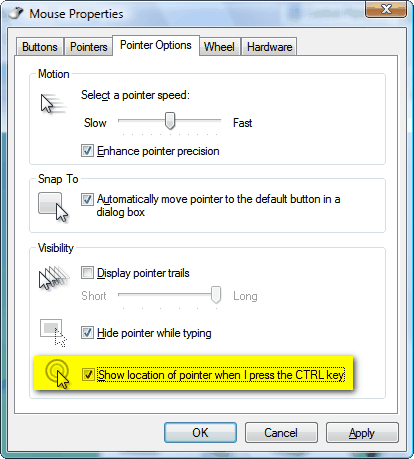
Hope this helps, Stella!

