We have not had much time to test this program, but if you’re a sticky notes fan this is the best sticky notes program we’ve ever seen. You can use rich text format — that means you can have clickable links in your sticky notes, bolded text, italics, etc. Plus, these sticky notes can also be used as reminders — with alarms.
So check it out and let us know what you think — we’ll be testing this program more thoroughly this week – it’s a consideration for freeware pick of the week. So let us know what you think!
GloboNote
Description
GloboNote is a free and easy to use desktop note taking application. It lets you create sticky notes, to-do lists, journals, reminders and other notes in one place. There are no limits to the number of sticky notes you can create. Notes can be organize by groups and search using the search tool. GloboNote can be run in any OS that has Java 6 installed.
Features
- Platform Independent. Run on any OS that has Java 6 or higher installed
- Set Alarms. Remind yourself of important events. Set recurring alarm, play custom sound(*.wav, *.aiff or *.mp3)
- Create checklist. Insert checkboxes on note (Ctrl-Shift-C to create checkbox).
- Build-in Calculator. Enter the calculation in the note then press F2
- Organize notes in group. Display/Hide notes according to group
- Customize notes. Change color, font, behavior of your note
- Create note templates and load it using hotkeys(ALT-1 to ALT-8)
- Search Notes. Locate your notes using the search tool. Search while you are typing
- Hide/Show/Park note. Hide or Park unwanted note.
- Attach files on note then double click to launch it
- Attach images on notes. Paste image from clipboard to note
- URL Detection. Support hyperlink detection. Press Ctrl to activate it and click on the detected link to launch appropriate application.
- Find/Replace the content of the note
- Make note to always stay on top of other window
- Support for rich text editing with bold, italic, colour etc
- Roll Up/Down note with a single click
- Adjust transparency level of inactive note


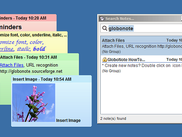
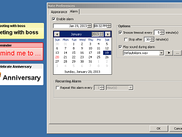
Does not appear to work on XP.
Uninstall also very incomplete.
Had to re-install(still did not work) in order to get a complete uninstall using Revo Uninstaller
As you will see more and more with new software, developers are not going to make new programs for an unsupported and outdated O/S.
FINALLY! I found the correct download links. What a time that was.
Which is the correct download link?
Using it now. I like the checklist feature. Great recommendation!
In order to run Sticky Notes, you need Java Runtime installed on your computer. Weren’t we cautioned some time ago against allowing Java on our computers? Please refresh my memory…..
Yes, there was some issues with Java and I remember that we were advised not to use it due to it not being safe. I uninstalled it quite a while ago and have not have any problems. I have the Sticky Program since I purchased my HP Computer over three years ago and l love it. I actually came installed.
How does this program work without Java? Thx!
Barb