Stop: Serious security threats have been detected on your computer
I was browsing through some freeware sites the other day (and I’m sorry I can’t remember exactly which one) and I saw the warning below appear. It had my real IP address and my ISP. I wondered how many people have been duped by this advertisement disguised as a blue screen warning.
From the fake *** STOP: 0x000007E (0xFFFFFFFFFCOOOOOO47 ,..yada yada yada) to the “Your personal photos, credit card information and passwords may be compromised. It is highly recommended that you do NOT continue using your computer until you’ve contacted an official technician. Your IP XXX.XXX.XXXX may be under attack…” It’s all an advertisement/scam. If you call that number they will want to connect to your computer. If you allow them to connect to your computer they’ll run a fake scan (or point out things running in Task Manager) and tell you that your computer is horribly infected and your passwords, Facebook accounts, bank accounts, and your credit card information is at risk. Only one of those things is true – your credit card information is certainly at risk if you call the number on this scam and give them your credit card information.
Remember, if you’re on the Web you’re not not going to see Windows Blue Screens popping up in a browser windows. It’s all a scam,
WHAT TO DO:
Do not call the number on this scam warning. Do not panic. Your computer is not infected. Your personal information is not at risk and your IP address is not at risk. Getting your IP address and ISP is easy – in fact, every Web site you visit gets this information from your browser. ( See https://www.whatismyip.com/what-my-ip-says-about-me/ )
If you see this or anything like this, telling you that your personal information, files, credit card data, is at risk — it’s a scam. Do not click call the phone numbers on it, do not click any X’s, do not click anywhere – use your ALT+F4 keys to close the browser Window.
If Alt+F4 does not work for you, use the following method to close the browser.
Open Task Manager (Press Control+Shift+Esc)
Click on the Processes tab
If you’re using the Chrome browser, find chrome.exe in the list of processes. There will probably be quite a few of them since Chrome uses a separate process for each tab and sometimes for extensions. Right-click on each chrome.exe and chose “End process tress” confirm you want to end the process and ignore the warning that closing this process may cause you to lose data. Do that with each process showing in Task manager until Chrome is closed.
If you’re using Firefox, find firefox.exe in the list of processes, click each one and choose “End process tree”.
If you’re using Internet Explorer, find iexplore.xe in the list and proceed as above.
Hundreds of thousands of people fall for scams like this every single day. We don’t want you to be one of them. Look carefully at the graphic below so you’ll know a scam when you see one.
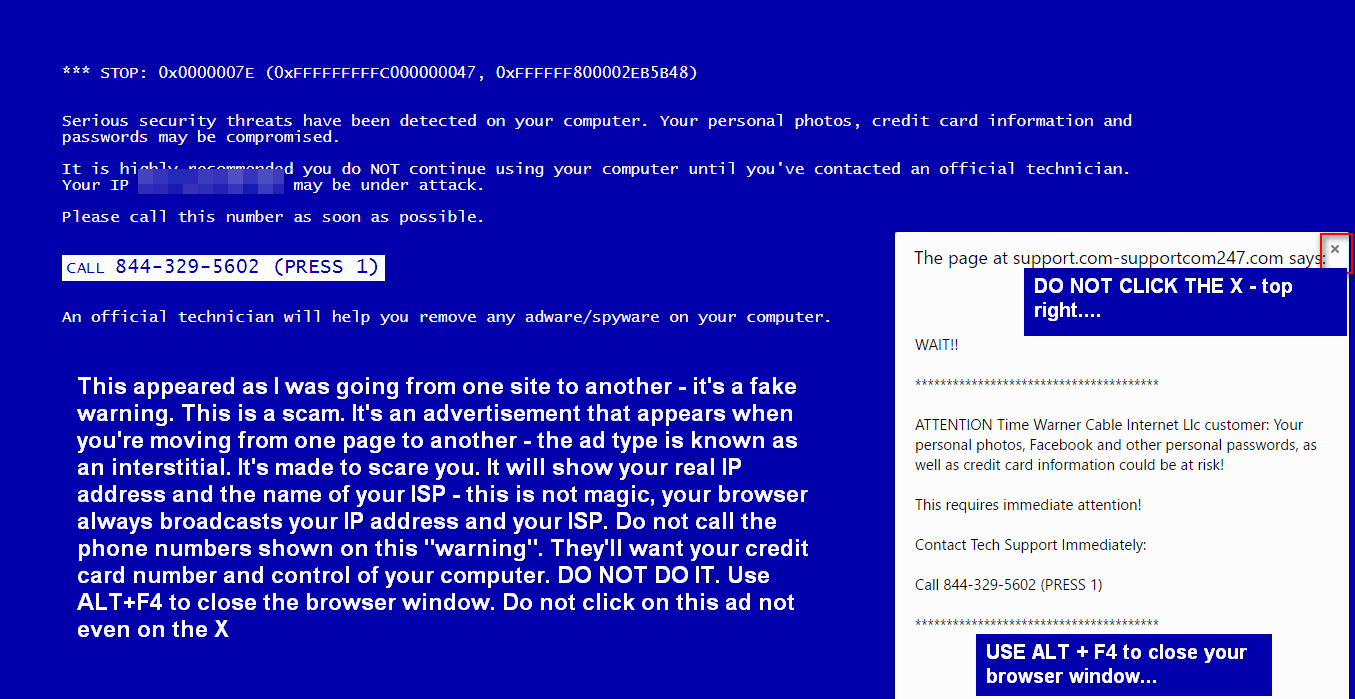


Seen this and another to contact MS.
Either it’s Ransomware or someone gets
reimbursed when connecting to link, or both.
Found that ALT F4 didn’t work, so opened
Task Manager to close the browser.
Seems that Chrome is more susceptible.
The browser you use makes no difference. These “scams” are just web pages – not scripts or pop ups. Adblockers won’t work because these are not popups or flash ads. These are insterstitials – i.e. they appear when you move from one page to another. So the browser you use does not matter. That scam appeared when I happened to be using Firefox.
Thanks for the timely warning. Much appreciated.
So how do you get rid of this when it happens? Every so often when browsing the internet, this pops up. I’ll click on something and then this same kind of warning appears. I know it is a scam, but how to get rid of it? I have ran Emisisoft and it reports as no malware detected. I also ran Super Antispyware and Malwarebytes with the same result. If anyone knows what to do about this, any information would be helpful.
Hit your ALT+F4 keys at the same time to close the browser Window or shut down your computer for a couple of minutes and then restart it.
I thank you more than words can tell. I was foolishly taken, was getting harassing phone calls from jerk even after
I changed phone numbers, but seemingly so far, they have stopped as had ISP, includes phone, to block the number.
Microsoft tech help assured me since I updated to Windows 10, the jerk couldn’t get into my PC now.
God Bless
Not to worry you further but I’d be careful of anyone telling you they are a Microsoft tech – especially one that tells you that Windows 10 will keep you safe. Just make sure you know who you’re talking to.