Stop Windows 10 From Spying On You
Sometimes we just can’t resist the urge to play the Sensational-Headlines-Game. While it’s true that Windows 10 is spying on you, so is just about everything else, including the ever-enshrined Apple operating systems and Android/Chrome. Woe is us. We live in the age where information equals money. If you don’t like being spied on, we have some suggestions for you:
- Disconnect from the Internet and destroy your hard drive
- Get rid of all debit and credit cards
- Get rid of your drivers license
- Get rid of your car
- Get rid of any real estate you own
- Move to the some secluded mountain hideout in Montana or Wyoming or some rattlesnake-infested desert lean-to in Arizona. And don’t tell you family where you’re going. If you do, the IRS will badger them to find out where you are.
- Get rid of your passport.
- Get rid of your cellphone.
The world today runs on the Internet (and wireless cell phone networks) and that includes government agencies, auto-licensing bureaus, etc. Every time you swipe your credit card or debit card you leave an incredible trail of information behind. So if you want to believe Microsoft is any worse than anyone else, that’s your prerogative. People believe we never landed on the moon. You can believe anything you like.
If you do any research on Microsoft’s so-called spying on you, you’ll often see the following excerpt from the Microsoft Privacy Statement. You will see it often because it’s supposed to shock you and make you think or Microsoft as a commercial arm of the NSA.
Finally, we will access, disclose and preserve personal data, including your content (such as the content of your emails, other private communications or files in private folders), when we have a good faith belief that doing so is necessary to: 1.comply with applicable law or respond to valid legal process, including from law enforcement or other government agencies; 2.protect our customers, for example to prevent spam or attempts to defraud users of the services, or to help prevent the loss of life or serious injury of anyone; 3.operate and maintain the security of our services, including to prevent or stop an attack on our computer systems or networks; or 4.protect the rights or property of Microsoft, including enforcing the terms governing the use of the services – however, if we receive information indicating that someone is using our services to traffic in stolen intellectual or physical property of Microsoft, we will not inspect a customer’s private content ourselves, but we may refer the matter to law enforcement.
That’s some pretty strong stuff, but it’s not unique to Microsoft. There are plenty of privacy statements that would scare you, but fortunately for most of us, we’re too lazy to slog through novel-length privacy agreements. We just go grab a beer and a ham sandwich and watch the game and browse the web, and cut the grass, and drive a car and all that stuff.
Now, if you’re really concerned that Microsoft is about ready to steal your first born, turn you into the cops for sending a copyrighted picture of Atilla the Hun to your best friend in Brazil, or sell information about what toothpaste you use, what pimple cream your kids use, what brand of cheese you buy or other such things, you can limit the amount of information Microsoft can gather from your Windows 10 PC.
Open Settings (from the start menu, or press Windows Key +i ). Click on Privacy. There, you’ll find 12 sections to open and go through – they are:
- General
- Location
- Camera
- Microphone
- Speech, inking & typing
- Account info
- Contacts
- Calendar
- Messaging
- Radios
- Other devices
- Feedback and diagnostics
You can disable anything you want – if you’re really concerned disable everything. Warning: If you disable everything some features of Windows 10 won’t be available. The most important settings are located under the General tab.
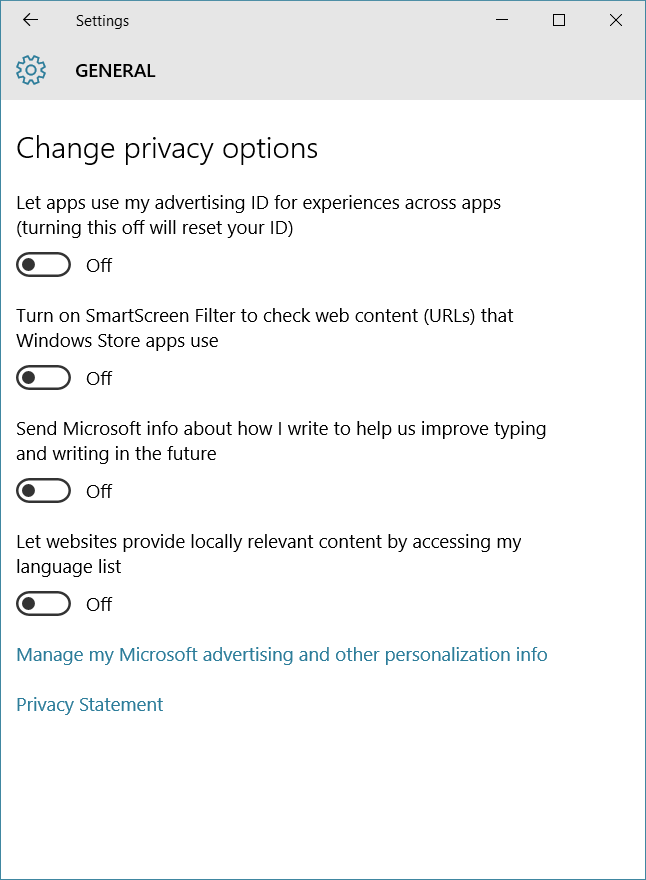
Even if you’re not too concerned about the data Microsoft gathers from your computer, you’ll probably want to adjust what types of data each app on your system can access.
If you’re really paranoid about Microsoft’s snooping, it’s best to turn off Cortana. Cortana is loose with your data, gathering information about the questions you ask, the things you search for, and how you use your computer.
Maybe we are naive, but we think there are many things more important to worry about than Microsoft spying on you, such as keeping your computer free of malware, PUPs, Trojans, viruses, and ransomware. And keeping your machine well-maintained and working optimally and using care when choosing a PC repair service should your computer require service. Many people have lost a lot of money by falling for repair scams and/or have allowed people they don’t know to access their computers and later discovered that they have installed spyware on the computer or “monitoring” software that allows access to your compute without your permission. There are a lot of things to worry about besides Microsoft spying on you. However, is you worry to much about anything, you’re not going to enjoy your computer very much.
Don’t worry too much. Be careful. Be smart. Choose your battles wisely.


What about the little programme DONOTSPY that brings all the “disable” options together? What do you say about it?
Windows 10 is Crap !!! I run only windows 7
How witty!
Windows 10 is Crap
Witty!