If you’re using Windows XP, Vista, or Windows 7 and you use sleep mode on your PC or laptop, Power Management’s default is set so moving your mouse will wake your computer.
Do the little ones grab your mouse and wake it? I don’t have little ones, but my cat is always after my mouse! So, for whatever reason you might have to want this feature disabled, here is a little tweak to stop it. If you do this, you will still be able to wake your computer from sleep mode by hitting any key on your keyboard.
Click Start, Control Panel, then click Printers & Hardware (in category view) then mouse, or Mouse if in Classic view. If you are using Windows 7, just type Mouse in your start menu to open mouse properties dialog box.
Next, click the Hardware tab, then click Properties as shown in the image below:

Now, click the Power Management Tab and uncheck the box that says “allow this device to bring this computer out of standby”, click OK and you are done! If you decide you want to re-enable this feature, go back and check the box.
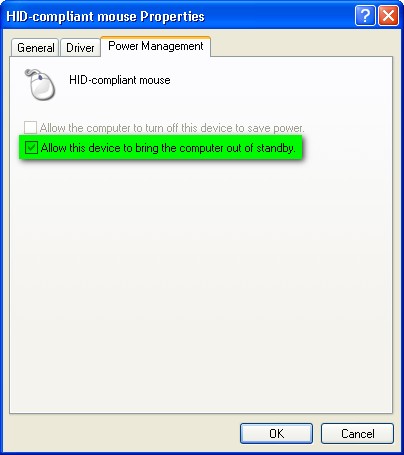


I have tried this and dont vseem to find some of the places you tell us to look for, I have windows XPIT could be I am afraid to fool with it as it says all is working well.