It’s been another hectic week here in the dank dark dungeon in the basement of EB’s mansion. There isn’t much to smile about. Eating stale bread and working 22 hours a day does not give me much time for relaxing or even sleeping. But such is my fate.
If you promise not to tell EB, I’ll let you in on a little secret: I’ve found a great freeware program that lets me to listen to Internet radio stations – and record all the songs I want. Plus I can save them as MP3s. If she’d only buy me some new earbuds for the iPod I don’t have.
Anyway if she found out I am listening to all my favorite songs while I am working — why, why, why, who knows what she might do? Who knows what evil that woman is capable of? Only the Shadow knows. So please don’t tell her about this freeware program OK? She’ll find out about it eventually and make me uninstall it from my computer — but she won’t know I’ve recorded 1721 songs and saved them on a flash drive — so when she discovers that I’m being entertained by Hall & Oates and makes me remove streamWriter from my computer – I’ll still have almost 1800 songs to listen to! Assuming she doesn’t find the flash drive of course!
Fortunately for you, the program’s author is quite thrifty with words. So before I get caught listening to Internet radio and recording my favorite songs with streamWriter — I’m going to bring the author in to say a little about streamWriter. And while he’s telling you about his program, I’m going to find a place to hide this flash drive:
“streamWriter is a free application for windows that records music broadcasted by internet-radiostations.
Features
Record as many streams as you want at the same time (MP3/AAC)
Automatically record a wishlist’s song when it’s playing on a stream
Player for streams and recorded files
Track splitting with silence detection
Function for manual cutting of saved titles
Tracks are named by a given pattern
Short songs (ads) can be skipped
Writing of tags to recorded files
Script-based postprocessing
Applying of effects to recorded songs (SoX)
Integration of different audio encoders
Scheduled recordings
Stream browser
Multilingual (English/German)
Can be installed or used in portable mode
…and much more! ”
It’s a great program – no adware, spyware or bundled software. And I’ve really enjoyed it while I have had it. Unfortunately here comes EB and she’s got her broom. No she’s not flying on it right now – she’s getting ready to beat me with it. I have to hide.
But before I do, I want to tell you that streamWriter makes it so simple to find your favorite genre of music. And it’s very easy to record any or all the songs you hear.
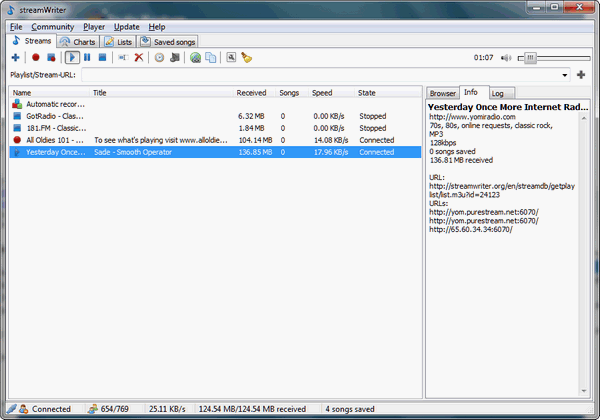
I have to go now. You have to go to http://streamwriter.org/en/ and get this best little Internet Radio and recorder you’ve ever used. It’s so good that we’ve made it a Cloudeight Freeware Pick. Go grab it and spend the rest of the day grabbing some tunes.
If you don’t speak Dutch, listen up! When you install the program it gives you a choice of Dutch or English. If you speak English more than Dutch I suggest you select English 🙂
Ouch! That hurts EB!
“In the jungle the mighty jungle…the lion sleeps tonight!”
The Details to Digest:
streamWriter
Internet Radio and MP3 Recorder
Works with Windows XP, Vista, Seven, Windows 8 (32bit/64bit)
Approx 2MB
Do you have a freeware program you love? Tell us about it!


It’s not Dutch.
“Deutsch” is the German word for “German”. I’m sure others have picked you up on ths. But thanks for the info.
Jim
Dutch, Deutsche, Japanese, Swahili — the point is if you don’t speak it — don’t chose it. Choose English…eh?
Bwa ha ha ha! Great write up!!! And great program, too.
Response o stream and record songs. Please can you advise me how to include as background music in e-mails and not as an attachment. Also am having problems trying to put pictures into e-mails as they also always come up as atttachments and of course lose the magic. If outglook Express could do it whynot Hotmail or Live mail.
Desperate please help.
Sounds great but I am just too busy trying to get used to my new laptop and Windows 7. Oh if only I could download a new brain. Mine is about worn out with too many birthday’s. Nice weather up here in Alberta.
TC: I just want to know what you did to EB that indebted yourself so deeply that you have to work under such horrible conditions. I notice she never attempts to defend herself so you must deserve her treatment of you.
Maggie:
From my experience as I’ve checked other emails as I have a few, it is not possible to what you can do in Outlook Express. I will miss Outlook Express once I am forced to upgrade to Windows 7 and others.
Good luck if you do find a solution, as I have not.