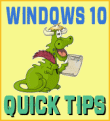Using Keyboard Shortcuts to Change File Explorer Views
Using Keyboard Shortcuts to Change File Explorer Views This tip is for Windows 10 and Windows 11 You can change the way File Explorer displays files and folders using keyboard shortcuts. Open File Explorer (Windows Key + E) and try these… CTRL+SHIFT+1 = Extra Large Icon View CTRL+SHIFT+2 = Large Icon View CTRL+SHIFT+3 = Medium Icon… Read More »