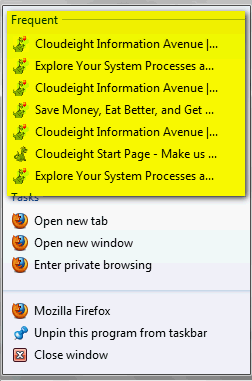Jump Lists Explained
Jump Lists Explained This tip applies to Windows 7, Windows 8.1 and Windows 10 Jump Lists is a feature which first appeared in Windows 7, and has been carried over to Windows 8 and Windows 10. Jump List are one of our favorite features, but hardly anyone uses them… or even knows they exist. Jump Lists are handy… Read More »