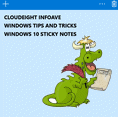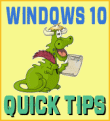Insights: Sticky Notes on Windows 10
Insights: Sticky Notes on Windows 10 Sticky Notes was updated starting with Windows 10 Anniversary Update. So, if you’re using Anniversary Update, Creators Update, Fall Creators Update or newer, this article applies to you… well it does if you like Sticky Notes. First, Microsoft, in their infinite wisdom, giveth and taketh away. In the newest versions of Sticky… Read More »