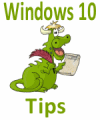How to See All the Files and Folders You’ve Recently Accessed
How to See All the Files and Folders You’ve Recently Accessed This tip is for Windows 7, Windows 8x and Windows 10 Every time you access a file or folder in Windows, it’s tracked and added to a list. If you don’t already know, we’ll show you how you can access this list and see what’s on… Read More »