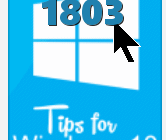Clean Bloatware From a New Windows 10 Computer Without Any 3rd-Party Programs
Clean Bloatware From a New Windows 10 Computer Without Any 3rd-Party Programs This tip applies to Windows 10 (Fall Creators Update(version 1709), April 2018 (version 1803) and newer. Back in the day there was a program called PC Decrapifier. It is a freeware program you could use to rid a new computer of all the junk that computer… Read More »