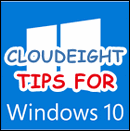How to Make Windows 10 Installation Media
Make Windows 10 Installation Media (USB flash drive or DVD) If you’re using Windows 10, it’s a good idea to make a Windows 10 installation DVD or USB. It’s easy to do and there are a lot of good reasons why you should make one. Microsoft makes it easy for you to make installation media – at least… Read More »