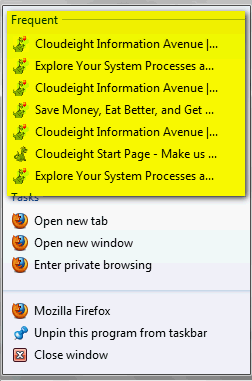Using Windows 7 Jump Lists
Jump Lists are a feature exclusive to Windows 7. Jump Lists are handy because they show recently used files for an application or tasks related to that application, and let you access them quickly. Jump Lists can be accessed by right-clicking on an application’s icon in the Windows 7 task bar. There’s another way to access Jump Lists too.… Read More »