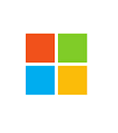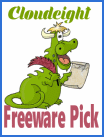The Next Time a Program is Not Responding Try This Trick to Avoid Losing Data
The Next Time a Program is Not Responding Try This Trick to Avoid Losing Data A tip for Windows 8.1, Windows 10 (all versions), and Windows 11 In earlier versions of Windows if a program froze (hung, locked-up) there was nothing you could do about it but kill the program using Task Manager/Processes/End Process. But Windows… Read More »