Important — if you’re not using Google Chrome, you won’t see some of the images on this page. WebP is a new image format that take huge images and reduces the file sizes to about 1/4 of the original image without making the picture smaller or changing its quality. It may be awhile before Firefox and IE render WebP correctly — it was the same way at one time with PNG. But soon all browsers will support this format. Irfanview (image viewer) already supports WebP format -and we would guess some others do as well. It’s only a matter of time before WebP becomes widely used because it loads faster and saves space.
We finally had a chance to try out the new WebP photo format developed by Google. We were skeptical as to how good an image would render after being compressed by 70 to 80%. It’s amazing… the compressed images are identical in quality to the original even though they are only 20 to 30% the size (in kilobytes/megabytes) of the original.
We took a folder full of JPG image and used a program called WebPConv to convert them. The program is free and dead simple to use – you simply drag your original photo into the program and press the “Compress” button. WebPConv converts both JPG and PNG to WebP format.
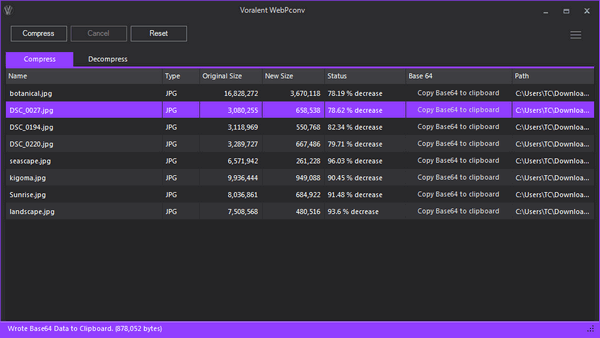
Drag and drop the images into WebPConv and press the compress button – it’s that easy. WebPConv saves your images in a sepearate folder so you still have the original image in its original format untouched. You can download WebPConv from here.
The proof is in the pudding, so they say, and below we offer you the proof.

Above is a photo called 3Boats in WebP format – it’s right around 600kb. The orginal, below, is just about 3 MB. If you have a slower connection you will see the image above load much more quickly than the image below.

See? OK. One more…

Above is a picture called Tropical Sunrise in WebP format; it is 644 KB. Below is the original photo in JPG format.

The JPG original is 2.93 MB. Compressing the image to about 1/4 of its original file size allows you to store more photos, makes them faster to upload to your favorite image-sharing site or social networking page, and allows you to store approximately 4 times more photos in the same amount of space without sacrificing the quality.
We used WebPConv to convert the images for this article because it makes it a cinch to compress a group of photos really fast. It works with JPEG and PNG formats. If you’re interested in compressing your files to WebP format the easy way, download WebPConv here. It’s free.
FOR THOSE OF YOU WRITING SAYING THE LINK TO CONNECT…


The pictures look identical to me. I am using Google Chrome!
I clicked on your link to download WebP Image Format. When I clicked on the link to download the file in my Chrome browser, an error message popped up. “The page at https://code.google.com says: This file has been deprecated. Another file would probably be better. Do you want to continue? ” okay cancel Is there another way to access another file?
I design high resolution graphics for digital scrapbooking & for printable crafts & I can’t see any difference in quality. Truly amazing.
I am really anxious to try to but when I clicked on the link you provided a window popped up which read:
“https://code.google.com says: This file has been deprecated. Another file would probably be better. Do you want to continue? ” I am leaving it alone until I get the OK from you. Is it Ok to download despite the above warning?
I also got the “message box” so i will hold off until i get an ok from the group
Thank u
google changed the link to deprecated …
You can download it here.
We got the same message. Can someone pls say if it’s ok to still download it?
YvonneInBetween—I get the same message….
Hello? T.C.? Darcy? Are you there?
I just clicked on the link and went straight to the download page.
I contacted Cloudeight, and Darcy replied that the deprecated issue was fixed on April 22 and to try again to download the program. I just did and all was just fine. Here is the link again: http://www.voralent.com/download/
Call me stupid, but I downloaded it. Dragged a photo into it and compressed, but cannot figure out how to see the compressed version. There are no instructions, and no Help files. If you have successfully used this program, please share how you did it. I don’t have a webpage where I want to use my photos, just photos I wish to use in a slideshow and want the images saved into a folder. Perhaps I misunderstood what this software is supposed to do.
It is a new image format. Google Chrome is the only browser that supports the format. Firefox will support it soon. Windows image viewer won’t open WebP format but many other image viewers will. Infanview, for example, opens WebP format, as well as almost any other image format and it’s free. We can remember when PNG was a new image format and we couldn’t use it on the Web because no browser could render it. Now we use PNG format on our pages almost exclusively. WepP is very new yet but it will catch on because it produces high-quality images that are only 1/4 of the file size of JPG and PNG.
Thanks for the reply. I am using Chrome as my browser. After reading your reply, “lightbulb came on in head” and told me to open Picasa to find the photo I compressed, and it was there in a separate folder.