The End and Home Keys: The Alpha and Omega
Darcy reminded me this morning to remind you about the End and Home keys and how handy they are and how much time they can save. But it seems that many people don’t know they even have End and Home keys on their keyboards or how those 2 keys can save you time.
First of all, you’ll have to locate the End and Home keys on your keyboard. There are so many different keyboard layouts so he location of the Home and End keys varies between laptops and desktops and even between computer manufacturer and model
We’re going to show you a couple of places to look. But keyboards vary, so you may have to look closely at your keyboard to find the End and Home keys.
Here are 2 examples:
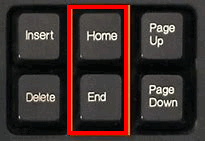
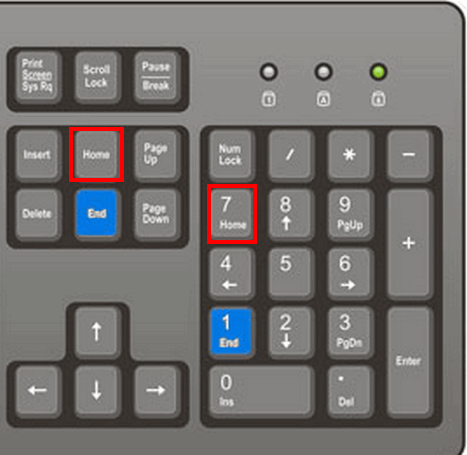
Once you find the Home and End keys on your keyboard…
The Home key takes to the top of a web page or document; the End key takes you to the bottom of a web page or document. In some programs, you will need to use CTRL+Home and CTRL+End to move to the top or bottom of a document. And some laptop keyboards require you to use the fn key + CTRL + Home or fn key + CTRL+ End key to access Home and End keys.
Anyway, using the Home and End keys (or CTRL+Home and CTRL+End) saves you time by taking you directly to the top or the bottom (or the end) of a webpage or document instantly.
If you want to get to the top or bottom of a page or document quickly, this is a little trick you won’t forget.


Wow, That works great. Thank You
Thank you so much for that information. I have spent years scrolling up and down pages with my mouse. Never again now I know about Home and End.
Thanks so much for this great tip!! I didn’t even know I could do this! Now I won’t waste my time scrolling up or down the page to get to the top or bottom! I will be using this tip a lot in the future.
Another great tip I didn’t know existed. For years I’ve been frustratingly wasting time scrolling up and down pages. Thanks a million.
David
Cool tip! I never knew this. Works in Thunderbird too. Thanks
Thanks for the great tip. I knew about the home key but never knew about the end.
What a great help to also go back to the end.
Hi Tried the Home and End keys which are on my number pad. Using the different combinations didnt work unfortunately, but the Ctrl+End took me to my previous open web page. Any suggestios would be appreciated.
Thanks
Did you try fn+CTRL+END and fn+CTRL+Home?
Used computers for years and never knew this. Thank you it works great.
Thank you for the great tip. Never saw them before. LOL and they work great. I get tired of scrolling so sometimes I use Page up or Page down, but that is all I have ever done…..now I can do more.
Love this tip! I can now get directly to a recipe instead of scrolling with a mouse.
Wow…I never knew I had those 2 keys . Thank you so much!!
Excellent tip—so useful.
Thank you!!!
COOL! Love that tip!! Thanks a million for all your helpful tips 🙂