The New Emoji Pad on Windows 10 Fall Creators Update
This tip applies to Windows 10 Fall Creators Update (version 1709).
If you’ve updated your Windows 10 PC to Windows 10 Fall Creators Update and you like emoji, you’ll like this tip.
In previous versions of Windows 10, emoji were located on the Windows 10 onscreen keyboard. In Windows 10 Fall Creators Update, they’re available just by using a Windows key shortcut.
To access the Emoji pad (our name for it) on Windows 10 Fall Creators Update, just press and hold down the Windows key and tap the . (period) key.
There are a lot of new Emoji and we imagine there will be more to come. Take a look:
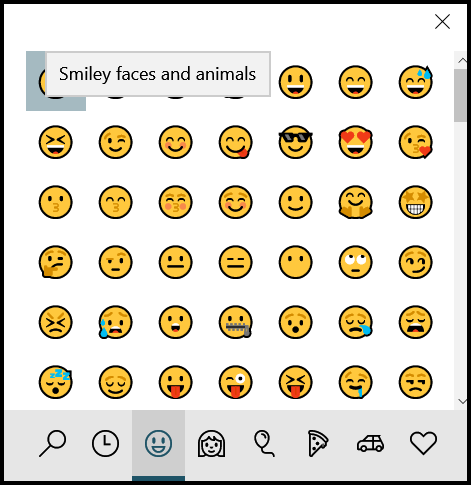
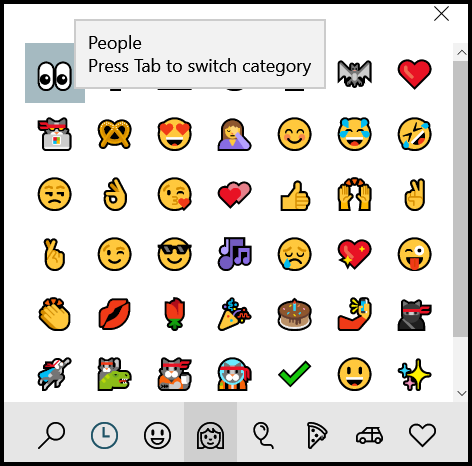
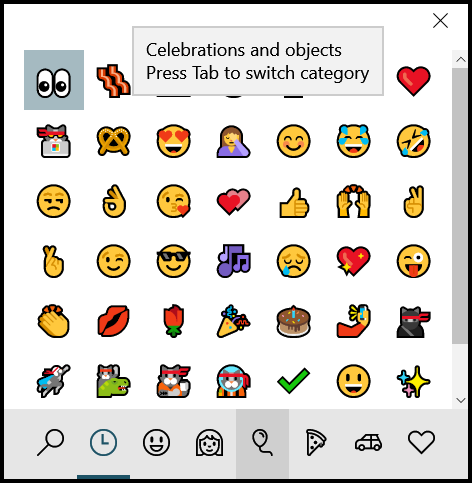
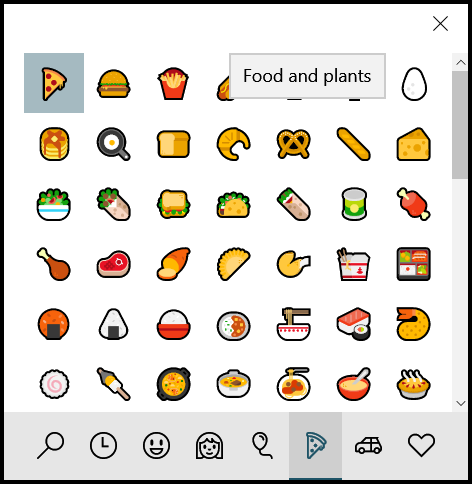

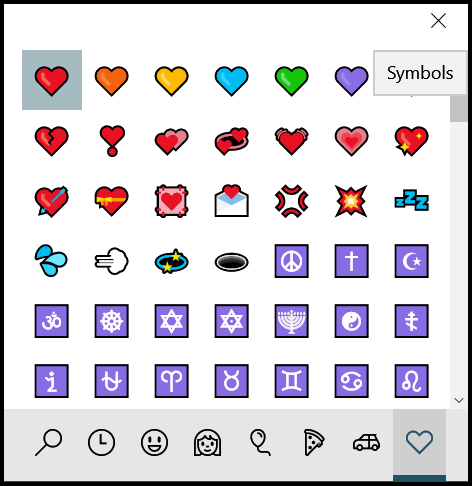
Most categories are scrollable; there are a lot more emoji than you can see in the screen shots above. All you have to do to open the emoji pad is press the Windows key plus the . (period) key.
If your keyboard language is not set to English (United States) the Emoji pad may not open for you. If you want to use the Emjoi pad, you’ll need to change the keyboard input language.
To do this:
- Open Settings
- Go to Time & Language
- Go to the Region & language tab
- Set English (United States) as the input language
- Your Emoji pad should work now, but if it does not, try changing the country/region to the United States also.
Have fun!
?❤’?


Did not work for me in OZ. Tried your suggestion of changing region. Still no. Only have a few on the touch keyboard. Speaking of touch keyboard it is either too big or too small. Any suggestions please?
We don’t have any way of testing an Australian version of Windows here. As far as the size of the On Screen Keyboard, that is a function of your screen resolution.