The Screenshot Machine
This will be the shortest, sweetest Cloudeight Site Pick article ever!
They say a picture is worth a thousand words. So instead of a thousand words, we’ll give you a picture: We can hear the sighs of relief!
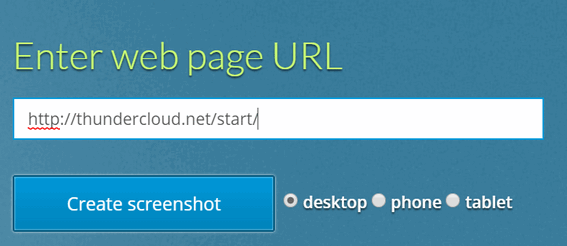
Can you see? There’s not much to it. Just type or paste a Web site URL where it says Enter web page URL, choose “desktop”, “phone” or “tablet” to choose a size and click the blue “Create screenshot” button. Your screen shot will be processed and you’ll see a green “Download” button appear.
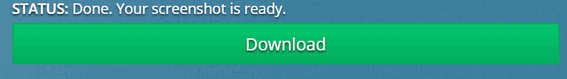
Click it and your image will download and open in your browser. You can save it from your browser by right-clicking and choosing “Save as..”;
See?

If you want the easiest way ever to capture screenshots of Web pages, visit the Screenshot Machine right now!
See I told you! I’m a man of few words!


Re: The Screenshot Machine.. I have a question..? Should we create an account with Screenshot and download their site ? It says you can use it for free but have to sign up to receive a key to be able to download screenshots ? I wasn’t sure, so I will wait for your answer. I think I am getting so much easier to be confused as I get older and I don’t like it!
Gosh, I can hardly wait until I have to learn Windows 10 yet.
Well, I guess you don’t have to download their site to use it cause I just tried saving your homepage and it worked. So what is the best way to save the site; just save it as a bookmark ? How should we save it, so we can have it available to use when we find something we would want to save ? Thanks for all your great tips and help.
Yes… the page should make it easier for you to bookmark it. We just thought it a a fun way to capture Web sites. It sure doesn’t take the place of a full-featured Screenshot program like FastStone or ShareX (free). Thanks for reading and for your nice comments!
I guess that’s a good site for people who like a lot of steps, but isn’t it just easier to hit the PrtSc (Print Screen) key on your keyboard? I find it is….
Maybe if they had a JavaScript bookmarklet that you could have on your toolbar so when you come across a website you want to screenshot you just click that bookmarklet and boom, automatic screentshot. Maybe it would even download for you all at once. Just sayin’….
i am just researching screenshoting methods.
PrtScr can make a good job when you want to share anything you see at once on your display.
Whereas this site allows you to download whole website screenshot from top to down, even if it is ten-displays long.
And you can see there the API features, which allows you to create plenty of pictures of your website, especially, when you are a developer and need to check responsivity or anything
What’s the purpose of having a screenshot.
I’m not sure how one would use it.
U.A.
Screenshots allow you to show other people examples or share something on your screen with someone – or just save them for your own use. All the pictures in our newsletter articles and in the articles and tutorials on this site are screenshots.
The Screenshot Machine is only for taking snapshots of web sites… it’s not a full-featured screenshot program.
You can always create a shortcut by dragging the address of the website to your desktop.
Thanks.
U.A.