The “Show Desktop” Button on Windows 10…and more ways to show the Desktop
The show desktop button has its roots in Windows XP. In Windows XP it looked like a button. See?
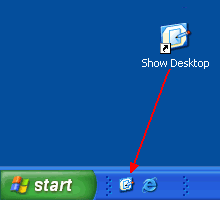
It lost weight in Windows Vista and in Windows 7, but it still looked like a button. In Windows 10, it’s gotten downright skinny. Look at the very bottom-right corner of your taskbar – to the right of the clock – to the right of the Action Center icon… see it? At the very right edge of your taskbar is a skinny strip – a sliver of a button. Just click it to minimize all open windows and bring your desktop into focus. We call it the show desktop button. You can call it whatever you like. How about “Tiny”?
See the tiny strip along the right edge? That’s the show desktop “button” on Windows 10. Aye! It is, I tells ya!
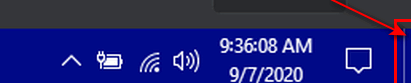
Another tip. If you hover over the “show desktop button” and you have “Use peek to preview the desktop” set as your preference in Settings > Personalization > Taskbar > “Use peek to preview the desktop“, you’ll be able to peek at the desktop without minimizing any open windows. It makes all open windows transparent. See?
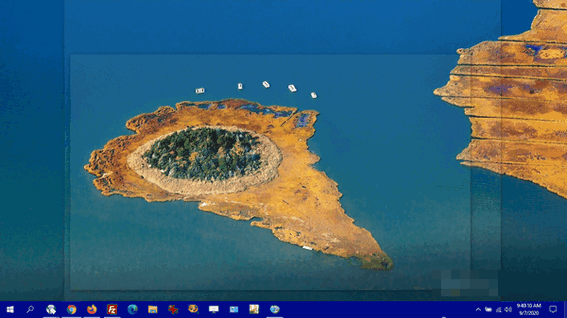
Oh… my wallpaper? That’s a place I’ve never been to, but it’s pretty, ain’t it? It’s Reedy Island, in Moneyboque Bay, Long Island, New York.
BONUS TIP: Want more ways to show your Windows 10 desktop?
- Hold down the Windows Key and tap the “D” key to show the desktop. Press Windows Key + D again to restore all your open program windows.
- Hold down the Windows Key and tap the “M” key to minimize all open windows and view the desktop. To restore all the open windows, use Windows key + SHIFT + M.


This tip was a real help because the little desktop button has managed to disappear.
Thank you so much for everything you do for all of us who seem to need more help as we age.
I hope the two of you and yours are well and safe. It’s the same ole same ole here.
Thank you,
Patty
Well, that was very handy. Thanks for the tip!