The Windows 10 May 2021 Update is Available Now
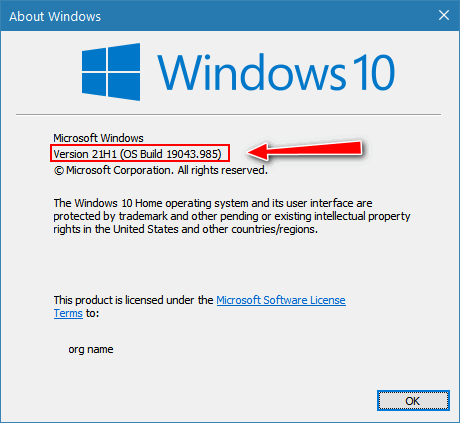
Microsoft has released Windows 10 version 21H1 (May 2021 Update) and it will be rolling out to Windows 10 users over the next few months. Keep in mind this is a minor update and there are very few new features for home users.
For those using Windows 10 version 20H2, the May 2021 Update would be more like a service pack and not take long to install. For those using version 2004, it will install as a version update and, most likely, take longer.
If you’re using Windows 10 version 20H2 or version 2004 and you want to upgrade to Windows 10 version 21H1 (May 2021 Update) on your own terms, visit this page and click on the “Update now” button.
And, of course, you can always keep using your current version. Windows 10 version 2004 (May 2020 Update) is supported until December 14, 2021, and Windows 10 version 20H2 (October 2020 Update) is supported until May 12, 2022.
The next version of Windows – version 21H2 (codenamed “Sun Valley”) will be a major update and is scheduled for release sometime in October 2021. There are so many changes planned for the “Sun Valley” version, some are referring to it as “Windows 11”.
Finally, if you don’t know what version of Windows10 you’re using, type WINVER in taskbar search and press Enter.



The next version of Windows is version 21H2, not 20H2
It was a typo -my fault- The article has been corrected and a paragraph was added as a disclaimer that this was not intended to be a recommendation to manually install the 21H1 update.
where is the link ???
This post is haunted. The link is there now, and the image is linked. The link is:
https://www.microsoft.com/en-us/software-download/windows10
So where’s the link to the page to update?
The link is there now, and the image is linked also. The link is:
https://www.microsoft.com/en-us/software-download/windows10
Updated it and had no trouble, went in fast for me. Thanks for keeping us all informed about things. You two do and excellent job I have learned so much over the years. Thank you for all you do.
The update seemed to go well and installed very quickly but afterward Chrome crashed on my laptop (but not on my desktop) and I had to uninstall and reinstall it to get it working again. Don’t know if this was related to the update or if something else caused it but I have never had to reinstall Chrome before. All is well now (hopefully). Thank you for all you do and the great tips and info you provide for all of us!!
Hi Barbara, it’s not just you, it’s a problem with Chrome, or an extension, or the update – or all three. No one is taking the blame. Chrome is coming out with a fix soon, we’ll be writing a post on it as soon as we get more info.