The Windows 10 October 2020 Update is Coming Soon!
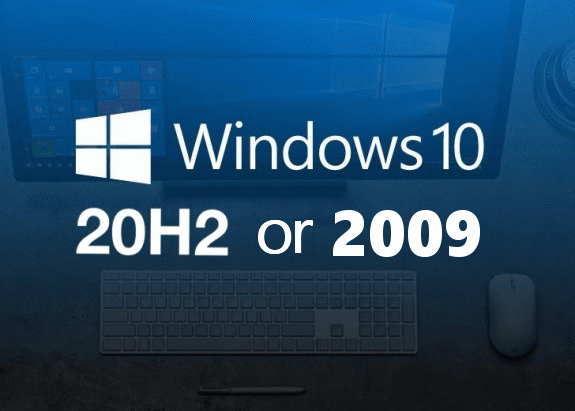
The biggest question about the Windows 10 October 2020 update is what it will be called – other than the Windows 10 October Update that is. Some are saying it will be called Windows 10 20H2 and others insist it will be Windows 10 version 2009. We’ll go with Version 2009, but we don’t know for sure either.
Anyway, whatever it’s called, the Windows 10 October 2020 update will not have many new features, it’s mostly a bug fix update – with a few new features – none of them earth-shaking. And as it is not a major feature update, it should cause far fewer problems than Windows 10 May 2020 update (version 2004) caused. Famous last words, right?
Anyway, Windows 10 October 2020 update will be released before the end of October. And here are some of the new features coming with it.
1. Updated Start Menu with New Icons
Like it or not the new Windows 10 icons are featured on the start menu, but to be honest I barely noticed a difference. You might. Here’s an old Start menu vs. the new Start menu graphic. Note the smaller icons on the new Start menu? What do you think?
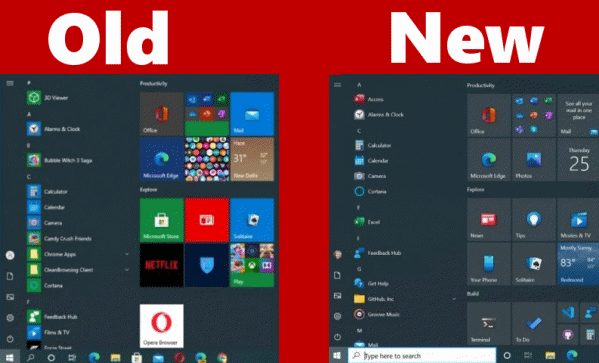
For a closer look at the new Windows 10 icons see this page.
2. Copy your computer information and paste it into a text file or email.
This will come in handy for those who need help with their computer. You can copy the info to an email or text file and show or send the info to the person helping you – hopefully, good old Darcy & TC.
Anyway… just type About PC in the taskbar search and press Enter. Then click on the “Copy” button on the “About your PC” page in Settings.
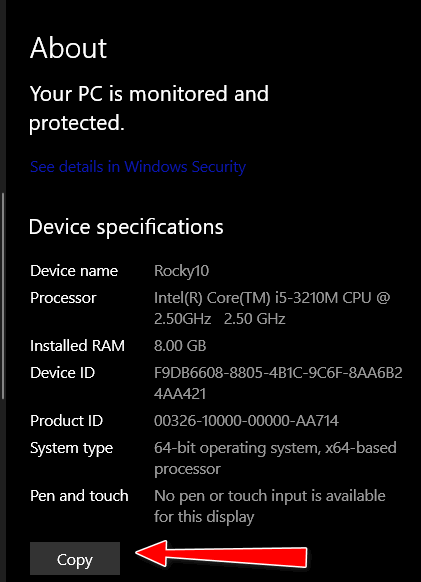
3. Close & remove Windows 10 “Toast” notifications in one step
The toast notification now features a cross button instead of a forward arrow which means you can delete less important notifications right away without having to open the Action Center to delete them.
To most of you, this will not be a big deal. And for those of us who have turned off notifications in Settings > System, it will not be an issue at all.
4. Chromium Edge replaces legacy Edge
Once you’ve updated to Windows 10 20H2 (October 2020 Update) Chromium Edge will replace the legacy Edge. Few should object to this. However, if you love the old Edge you should be aware that after this update you will not be able to use or install the legacy Edge without jumping through hoops.
5. You can use Alt+Tab to switch between tabs in Microsoft Edge
Windows 10 users have always been able to switch between apps using the ALT+Tab shortcut. With the Windows 10 October Update, Microsoft you can switch between Edge browser tabs using the ALT+Tab shortcut.
You may find it a useful feature if you don’t have often have a lot of tabs open. This feature is optional; you can disable it completely in the Settings app.
6. Advanced Display Settings
In Settings > Display > Advanced display options, you’ll find the option to tweak your monitor or screen’s refresh rate. 60Hz is the most common refresh rate, but gaming laptops and high-end monitors nowadays have higher refresh rates. The higher the refresh rate the smoother the in some cases but it also uses more power.
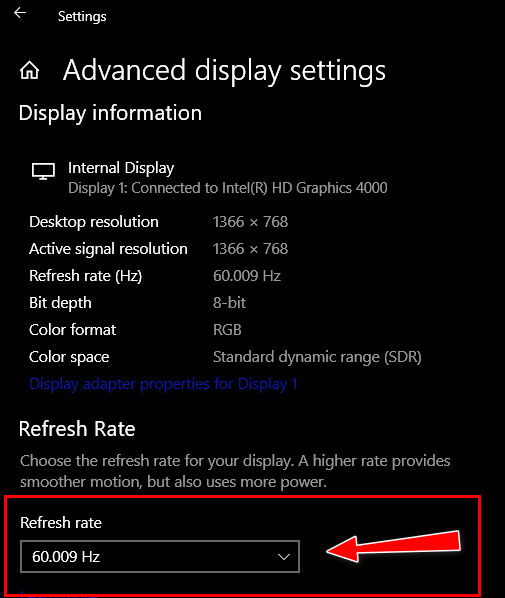
Windows 10 October 2020 Update installs many bug fixes and performance enhancements as well.
And since it’s not a major feature update there should not be as many problems with it as there were with Windows 10 version 2004 (May 2020 Update). However, we’ve heard this before, right?
Our advice? Let other people be guinea pigs for the Windows 10 October 2020 update. Wait a month or two and let the early adopters deal with any problems. There’s nothing in this update that should make anyone jump at it… so wait until the bugs and kinks (if any) have been worked out.


I still haven’t got the May 2004 update.
RE:Copy your computer information and paste it into a text file or email….
I don’t have a “copy” box…mine has “Rename this pc” box ?
I tried right clicking it to copy or print it, but nothing happens.
I didn’t explain the issue correctly…. I didn’t click on the rename this pc box cause I remember you told me if I renamed the pc it might create problems… But I don’t have a copy box on that page with the pc info and I tried to copy or print that whole page but nothing happens. Hope this explains it better. I have an upgraded Windows 10 which you upgraded from 7…if that matters?
There is no Copy button on any released version of Windows 10. The Copy button will appear on Windows 10 October 2020 Update (also known as Windows 10 20H2 or Windows 2009). Unless you have a copy of an insider’s version (test version) of Windows 10 20H2 you won’t have a copy button until Microsoft releases the October 2020 update and you install it. As of today 19 October 2020, Microsoft has not released the Windows 10 2020 Update.
Thanks so much for your reply.
I should have realized you were telling us about all the new features of the October 2020 version update in this article tip. (Dahhh….That’s what the article title states….) I’m sorry for my stupid panic question cause I was reading these in the middle of the night again when normal people are sleeping ! You folks are very understanding and helpful and we do so appreciate your knowledge.