The Windows 10 October 2020 (version 20H2) Update is Available Now
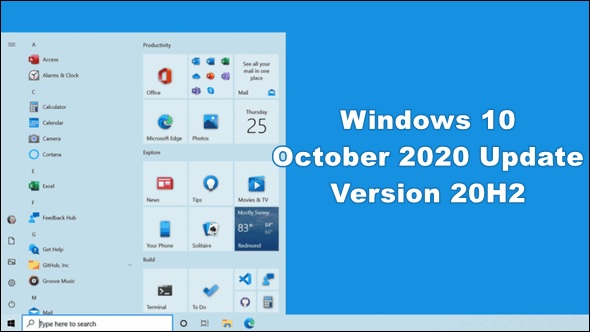
Yesterday, October 20, 2020, Microsoft announced the release of the Windows 10 October 2020 update (version 20H2). The latest version update is available for all Windows 10 PCs running Windows 10, version 1903, or newer.
This time, Microsoft is taking a cautious user-based rollout to the Windows 10 October 2020 (version 20H2) Update. At first, this update will be available only to users who manually start the update process. In other words, initially, only those who want this update will receive this update. It won’t be forced on you… at least not at this point.
Those running Windows 10 May 2020 Update (version 2009) will have a faster upgrade experience than those running earlier versions of Windows. Keep in mind to upgrade to the Windows 10 October update you must be running Windows 10 version 1903 or newer.
Microsoft says on its blog, “We are slowly throttling up availability over the coming weeks to ensure a reliable download experience. As a result, the update may not be offered to you right away…”
If you’re not interested in updating to the Windows 10 October 2020 (version 20H2) do nothing at all and you will not receive the update. If you want the update visit this page and click the “Upgrade now” button or you can follow Microsoft’s advice…
How to get the Windows 10 October 2020 Update
…the October 2020 Update is available initially for users of select devices running Windows 10, version 1903 or later who are interested in experiencing the latest feature updates and are ready to install this release on their device. If you would like to install the new release, open your Windows Update settings (Settings > Update & Security > Windows Update) and select Check for updates. If the update appears, and you are running Windows 10, version 1903 or later, you can simply select Download and install to get started. Once the download is complete and the update is ready to install, we’ll notify you so that you can pick the right time to finish the installation and reboot your device, ensuring that the update does not disrupt your activities. People running the May 2020 Update will have a faster overall update experience because the update will install like a monthly update, just as it was for devices moving to Windows 10, version 1909 from version 1903.For more information on how to get the October 2020 Update, watch this video. To learn more about the status of the update availability and rollout, safeguard holds, and which holds may be applied to your device, visit the Windows release health dashboard.
Remember, if you don’t want to install the October 2020 Update (Windows 10 version 20H2) do nothing and you won’t have to deal with it right now.
If you want to know what new features are included with this update, visit this page and/or watch the video below.


Is this update necessary for us seniors who just use the computer for emails, surfing the net and making purchases now and then. So much complicated features that we will never use…Hmmm
Hass any serious issues resulted from users downloading this update?
There are always issues with every update but the main ones with this update seem to be very minor. And remember, every device is different – no one can guarantee that what works will with 10,000,000 computers will work perfectly with your computer.