The Windows 11 Quick Settings Panel
In Windows 11, the Quick Settings panel is a feature that provides users with fast access to frequently used system settings.
Let’s learn more about what the Quick Settings panel is and how it has evolved in the Windows 11 24H2 update:
The Quick Settings panel allows users to quickly toggle settings such as Wi-Fi, Bluetooth, Accessibility, Screen Captions, Nightlight, Nearby sharing, and Airplane mode, plus adjust volume and brightness settings.
You can access the Quick Settings panel by clicking on the network, volume, or battery icons in the system tray (the area near the clock).
The Quick Settings panel makes it easier to make common adjustments without navigating through the full Settings app.
Changes in Quick Setting in Windows 11 24H2
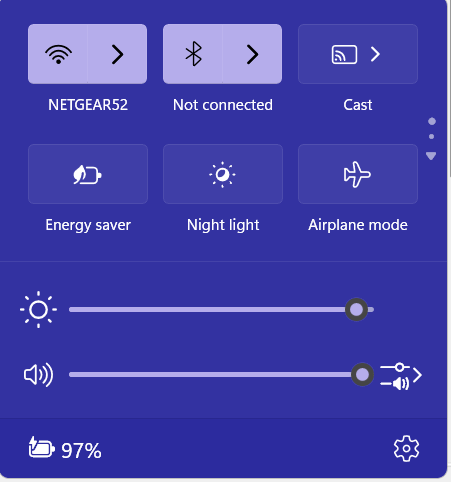
While earlier versions allowed for easier adding and removing of the Quick Setting panel icons, the 24H2 update changes how that customization works. Now, the user can change the order of the quick setting icons. Users can place the most used icons at the top of the list.
The panel is now scrollable and allows for more quick-setting options.
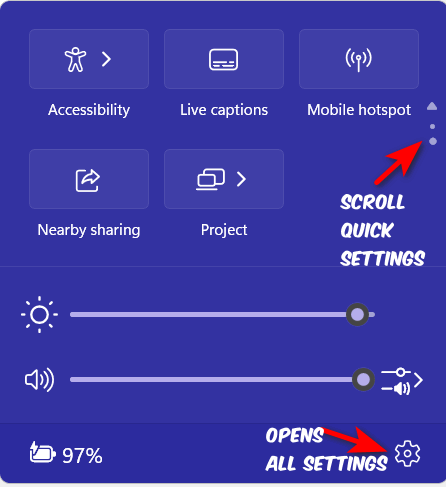
While you can’t add completely new settings to the Quick Settings panel (ones that weren’t there before), you will be able to change the order in which those settings appear by dragging the Quick Settings panel icons around. Plus you’ll have access to more settings because the Quick Settings panel is scrollable in Windows 11 24H2.


Thanks so much. This article is very helpful to those of us who are just now moving over to laptops from desktops. I really appreciate all your advice and have recommended you time and time again for all your great info and tips.