Think When You Search and Think Before You Click
Keeping you safe and helping you with your computer are our most important missions. With the world still deep in the throes of our first modern-era pandemic, it seems there are more scams and trickery in the world than there are viruses.
In this tip, we’re going to give you some good advice and some reminders on what you can do to avoid creating big problems for yourself by generating poorly worded searches, clicking on fraudulent and/or misleading search results as well and providing you with a quick class on how to read a URL.
First, let’s dissect a URL – or what most of us call a Web address. There are a lot of ways scammers can disguise URLs. the oldest and easiest way is just by making the text say one thing, but link to another site. Here’s a SAFE example:
https://www.microsoft.com/support/
If you click that, you will not go to Microsoft’s web site, you will go to one of our site’s pages. This is the easiest deception to do and the easiest one to detect. In most browsers and email programs, you can hover over a link and see where you’ll end up if you click it. You can also right-click it and copy the actual URL and paste it into Notepad or an email and see where it leads.
A more devious way and the method that many scammers use is to simply create sub-domains that have the same name as the site they want you to think you’ll go to if you click the link. Like this:
https://microsoft.support.marvypc.com
If you’re not paying attention, or if you’re tired, or distracted or otherwise not concentrating, you may see the Microsoft support and click that link thinking you’re going to get Microsoft support. But it would not take you to Microsoft, it would take you to Marvy PC where you may find yourself in a crafty tech support scam imbroglio. Luckily we defanged the link for you so, if you’re just going to test us and click it, you won’t go to some weird scammy site. We’re here to keep you safe.
OK. Here’s a test. Look at the 3 links below and guess which one will take you to Microsoft and which ones will take you someplace else in the wild blue yonder:
https://microsoft.support.fixurpc.com/
https://support.microsoft.com/
https://support.mircosoft.com/
If you clicked them, not so good. But if you did or didn’t #2 is the only correct link to Microsoft’s support site. The other two will lead you into never-never land – but luckily for you, we have your back. We fixed the bad links so they go to safe pages.
When you search, you need not only be wary of the links you see in the search result, you also need to be careful that the search result(s) you’re clicking are not, in fact, ads or scams or worse. Many people have been led down the primrose path by the words “Microsoft Certified Partner”. It means nothing. It doesn’t mean what you think it means – it does not mean Microsoft approved a site or service. It just a clever way for a miscreant to earn your trust.
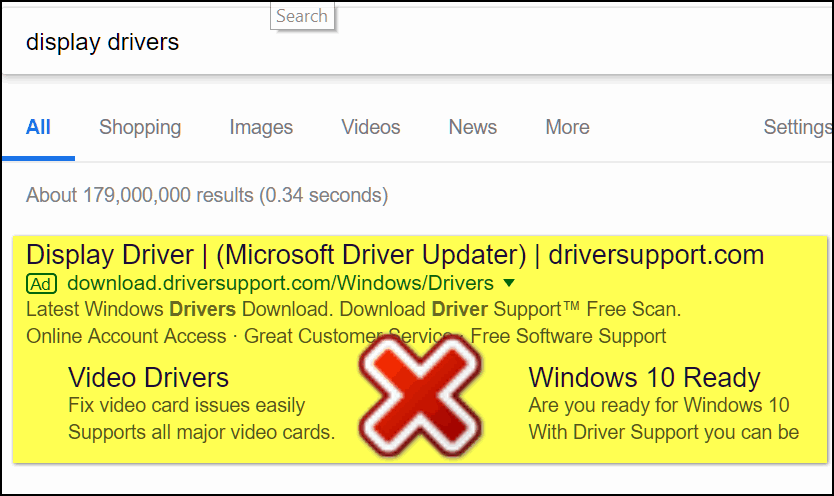
Above we searched for Display Drivers. A very bad search! If you’re searching for display drivers visit the web site of the manufacturer of your display drivers (AMD Radeon, Intel, NVidia, etc.)
You can see the above search result uses a common trick. It uses the brand name Windows in the URL, and in “Windows 10 Ready” thus making it appear that this place has all the right drivers for your Windows 10 computer.
We have 3 things to say about that:
1. You don’t need drivers for your Windows 10 PC
2. You don’t need to update your drivers if everything is working correctly.
3. If you do need drivers you need them for hardware devices, not for Windows 10.

Above: Another truly terrible search one that’s guaranteed to get you in bigtime trouble. At least all of these results in this search are labeled “Ad”. In search results like these, think “Ad=Bad”. Note how often the words Microsoft and Windows and Windows versions are used to mislead you. Don’t fall for this kind of trickery. Be smart. Use your common sense. Think!
Below: We intentionally type in another popular but terrible search term “Windows Help”. Not one of these has anything do with Microsoft support; none have anything to do with getting help from Microsoft.

And notice (below) how far down you have to scroll before you find real the real Microsoft and the real Microsoft support site.
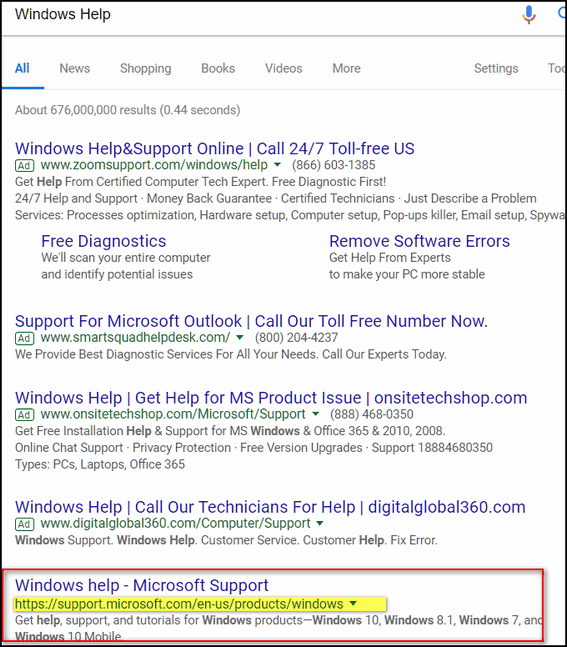
If you keep scrolling down further you’ll see other help/support sites using the word Microsoft and Windows that are not labeled “Ad”.
Of course, this does not just apply to searches for Microsoft support, Windows help, or driver searches, it applies to almost anything where there’s money to be made by tricking you – either by getting you to call a number, download something or scaring you into buying something or paying for a useless service.
Be careful what you search for, take your time when you weed through the search results, and as we always tell you:
Think when you search… and think before you click!


Absolutely Superior advice from you. It’s something of which we all need to be aware all the time. We MUST never be in a hurry because if we are, we may very well click on the WRONG thing – like choosing a wrong “path”.
Thank you ever so much for these examples…they sure do “hit the nail on the head” – showing wordage that always leads us down the wrong trail.
We all need to be ever vigilant & you show us how to seriously practice that.
Thank you, thank you!
Joann B.
WOW ! ! I had no idea about the ‘hover over’ link. I’m so excited to A. learn that, and B. discover that my email program has that feature. Thank you !