Process Hacker
Windows XP, Vista, Windows 7, Windows 8
32bit and 64bit operating systems
Download size: 1.7MB
If you’ve been using Windows very long, then you know that Task Manager is your friend. You can use Task Manager to kill frozen programs, to do a faux reboot , to see which programs are eating up your resources, or even to reboot or shut down your computer. But Task Manger does have its drawbacks. It doesn’t’ really give you a lot of options and it doesn’t really give you a lot of information about services or processes (programs) running on your computer. Most of the time you can figure out what’s what, but sometimes it’s not as easy as it should be – for instance msimn.exe running? It’s Outlook Express. Sometimes the executable files of programs have arcane names, so unless you know the exe file’s name, you might not know what program is running.
So, in order to make your computer life simpler, easier and more fun (that’s our job, you know) we’ve found a program that works like Task Manager, but gives you a lot more information, a whole lot more control, and it makes it very easy to identify programs consuming far more than their share of system resources – which is a precursor to program and computer crashes. Process Hacker allows you to gather more information about any service or process running and to terminate almost any process or service. If a program is using 100% of your resources, it might be wise to kill that program before it kills Windows , right?
The program has the unfortunate name of Process Hacker. Yes, indeed, ISPs’ censorship software will go crazy with that one. Nonetheless, that’s the name of the program, so we’re not going to mess with it – censors or no censors!
Here’s what the author has to say about his nifty little program:
“Process Hacker is a feature-packed tool for managing processes and services on your computer.
Key features of Process Hacker:
• A simple, customizable tree view with highlighting showing you the processes running on your computer.
• Detailed system statistics with graphs.
• Advanced features not found in other programs, such as detaching from debuggers, viewing GDI handles, viewing heaps, injecting and unloading DLLs, and more.
• Powerful process termination that bypasses security software and rootkits.
• View, edit and control services, including those not shown by the Services console.
• View and close network connections.
• Starts up almost instantly, unlike other programs…”
He’s pretty proud of his work as well he should be.
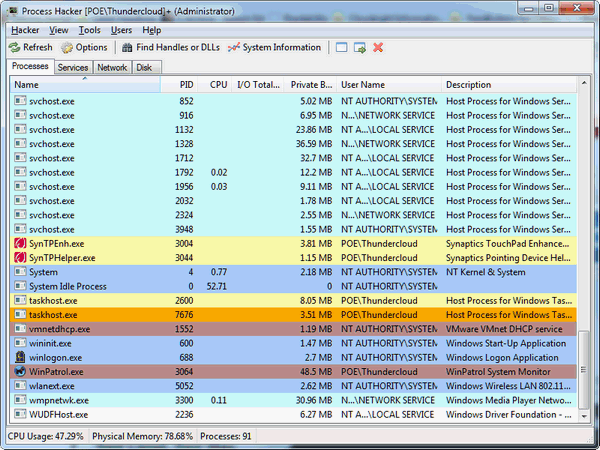
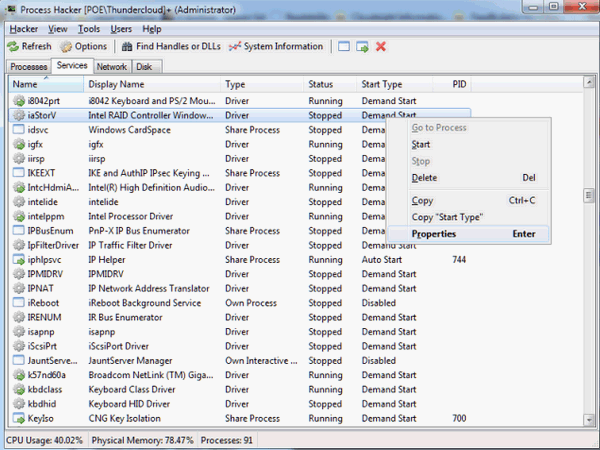
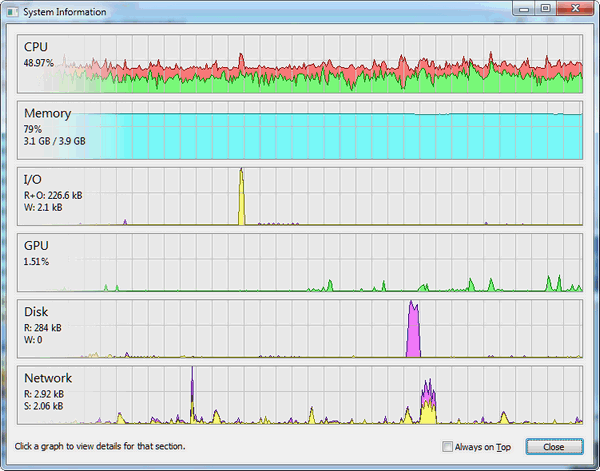
As you can see from the images above, Process Hacker gives you a lot of information and in living color too. You can do everything with Process Hacker you can do with Task Manager and a whole lot more and you’ll have a lot more information on which to base your decisions.
To learn more about and/or to download this excellent freeware program, visit this page.


excellent – always wanted to know what program was attached to what – thanks
just one thing I forgot, when installing, scroll down and tick /make process hacker default task manager’ that way when CTRL, ALT DEL is selected it will open this automatically