This PC can’t be upgraded to Windows 10
Another major version upgrade for Windows 10 is coming in May 2019. Barring any unforeseen problems, Microsoft says the Windows 10 May 2019 Update (Windows 10 version 1903) will start rolling out in early May.
But wait! There’s already a problem and Microsoft knows it but plans to go ahead with update anyway.
Here’s what’s going on. Recently, Microsoft announced that the May 2019 (version 1903) update will be blocked on some computers. The failed update will produce a message informing many users that their PC can’t be upgraded to Windows 10.
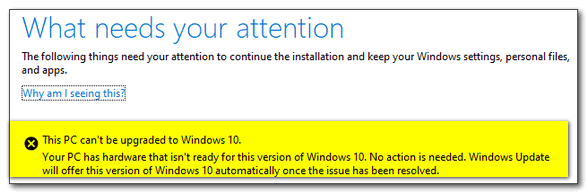
The “This PC can’t be upgraded to Windows 10” message will be displayed and the update blocked if the PC being updated has either the April 2018 (Version 1803) or October 2018 (Version 1809) update installed and a USB device or memory card attached to the system. That means if you have a camera card, or an external hard drive or flash drives attached to your PC, you won’t be able to update to version 1903 (May 2019 Update), and you’ll get the “This PC can’t be upgraded to Windows 10” message.
But that’s not all.
Major problems such as your drive letters being reassigned may also occur. And this is serious.
Microsoft is aware of the problem and this is what they say about it:
Cause
An external USB device or SD memory card that is attached to the computer could cause inappropriate drive reassignment on Windows 10-based computers during the installation of the May 2019 update. For this reason, these computers are currently blocked from receiving the May 2019 Update. This generates the error message that is mentioned in the “Symptoms” section if the upgrade is tried again on an affected computer.
Example: An upgrade to the May 2019 Update is tried on a computer that has a thumb drive inserted into a USB port. Before the upgrade, the device would have been mounted in the system as drive G based on the existing drive configuration. However, after the upgrade, the device is reassigned a different drive letter. For example, the drive is reassigned as drive H.
Note The drive reassignment is not limited to removable drives. Internal hard drives can also be affected.
No matter how much Microsoft tries to make Windows users think this is a minor issue – it is not. If the May 2019 update attempts to install and a USB device or memory card is attached to the computer, there’s a chance that all drives could be reassigned different drive letters. If this happens, then any program that tries to access the drive using the drive’s previous drive letter won’t be able to locate the drive and it will fail. That’s bad enough, but even worse, internal drives can also be affected. In other words, your “C” drive could be reassigned a different drive letter. If that happens, all the programs on that drive would be invisible and unavailable to the system. This means your computer would stop working.
But in spite of these known problems, Microsoft is planning to release the May 2019 update without fixing the problem. Microsoft is going ahead and releasing the flawed update because they claim “this issue will be resolved in a future servicing update for Windows 10.”
According to Microsoft, a version has already been released to Windows Insiders that (Microsoft claims) fixes the problem with the update. But instead of making sure and playing it safe by putting the May update on hold until the problem is resolved, we have to trust Microsoft that they will fix this error in a future update.
But what if you’re one of those unlucky people who had their computer’s drive letters reassigned and their computers stop working? Fixing the update in a future update isn’t going to help them get their computers working again.
With the month of May quickly approaching and the release of Windows 10 Version 1903 (May 2019 Update) on the way, let’s hope Microsoft decides to put Windows users first and errs on the side of caution and decides to hold the update until the known issue is fixed.


That IS scary, especially since I am still running Windows 10 version 1803. I have all updates downloaded and installed automatically, and yet the October version 1809 has not been installed. Now what should I do?
It has not started rolling out yet. Let’s hope Microsoft does the right thing and delays the upgrade.
After reading about this, I checked Windows Update, and discovered it had the Windows 10 version 1809 just waiting for me to download it. I don’t understand why it was waiting and not downloaded automatically, the way all previous updates have been done. But that’s OK. I downloaded the update and it is now installed. So I guess my computer is ready for the new update, but is there some way I can control when that new one for May is installed?? I don’t want that one installed until I remove my external drives, so there are no mishaps. Of course, as you said, I also hope Microsoft does the right thing and fixes it before they risk messing up so many computers for so many people.
Windows 10 version 1903 has no prerequisites; it can be installed on Windows 10 1703, 1709, 1803, or 1809 and probably older versions of Windows 10 as well. It’s too early to be unplugging external drives and flash drives as we’re still 7 – 14 days away from version 1903. And keep in mind it’s a slow rollout – Windows 10 version 1903 will be rolling out over time – months of time. So very few are going to get it on the day it is released.
I’d advise changing to another operating system, like Linux, while you can. Microsoft is too big for their britches.
Michael, your advice is wasted, billions of people don’t want to throw away good money on ‘another operating system’, their Windows O/S suits them just fine, and has more functions than ‘any other operating system’.
There are over 250 million PCs sold every year. Of all the PCs connected to the internet, NetMarketShare reports 1.84 percent were running Linux. There’s a good reason for this… There are hundreds of millions of programs available for Windows and far fewer available for Linux.
You can use whatever OS you want, but most Windows users would find Linux a steep-learning curve, in spite of the fact that many Linux distros try to emulate the “Windows look”.
The fact that Google took the Linux core and greatly modified it for Android (the most popular OS in the world) tells me that Linux needs to be modified greatly before it could ever become more popular with the masses.
That being said, you an use whatever you want, but I think most Windows users would find Linux a very steep learning curve and they’d not have nearly the selection of software they take for granted.
There’s a reason that only 1.84% of all computers sold come with Linux.
This is the reason I avoided upgrading to Windows 10 in the first place, and will still hold on to my Windows 7 until I absolutely HAVE to change! I cannot stand unnecessary problems, and it seems with Microsoft, they come up ALL the time!
Windows 7 has its problems too, and they are far worse than Windows 10’s. For instance, Windows 7 update never did work correctly- many users even today cannot get updates. Also, if you have serious problems with Windows 7 you have no Windows reset feature such as Windows 10 has. If Windows 10 users have serious problems, they can do a reset, reinstall Windows and keep all their personal files.
After January 20, 2020, Windows 7 will be increasingly risky to use. Eventually, you won’t be able to find antivirus programs that will work with it and you won’t get security updates.
We have been around since Windows 3.1 and it’s always the same There are still people using Windows XP because they hate Windows 7.
You can use Windows 7 safely until 1/14/2020 but after that, you use it at your own risk.
Does this also affect Windows Pro 1809? If so, I’m turning off the updates staring May 1 until MS either holds off on the May Version 1903 roll out or fixes the problem and then releases the update. This is a brand new system, and I don’t plan for it to become a boat anchor because of a flawed update.
I’m so happy I still have Windows 8.1. Never did like 10.
You are good until January 2023 when Windows 8.1 reaches its end-of-life.
I guess I’ll have to remove all of my external hard drives when I know the Windows Update is ready to install and then plug them all back in again. I use them too much to have them ruined and my new computer too.
Stay tuned. What Microsoft says and what Microsoft does are often two different things. The bad publicity that releasing a flawed update would bring should be enough to scare Microsoft into doing the right thing. We’ll let everyone know the minute Microsoft releases version 1903 along with any updated information.
Is it possible to just disconnect the external drive until after the newest update? I can certainly live without mine, for a few weeks.
It depends on what you do with your external drive. IF you have a backup program backing up your computer on a regular basis, if you unplug your hard drive you’ll get error messages constantly. Microsoft has not even released 1903 yet- it looks like it could be week or two away. When it’s released we’ll let you know and we’ll also let you know how to avoid it, if, in fact, Microsoft goes ahead and releases the flawed version.
Thanks..I will keep my eyes open for your warning..I totally forgot about the backups..thanks for always reminding all of us..so much appreciated..
I’ll be counting on you guys to tell me how to avoid trouble, just like I have for years. I have externals hooked up to both of my computers, one of which is a new Dell desktop that works so beautifully and I sure don’t want it screwed up. I would unplug them but I have Macrium backups running on both.
We did not intend for our article to induce panic. First of all, we’re still a week or more away from version 1903. Secondly, Microsoft will release it via Windows update over the course of months. It may well be 3 or 4 months or more after it’s released before everyone receives it. This is not the time to be disrupting backups and pulling the plug on external drives. We’ll post it right away when Version 1903 is released. We’ll also post ways you can take control of Windows Update in Windows 10 Home version.
When 1809 was downloading, I received the following notice:
Windows 10 version 1809 update error 0x8007001F-0x20006
Any thoughts as if I can fix this myself? I am 82 yrs. old and quite knowledgeable, but I am very cautious about this.
I have a Seagate external hard drive plugged in to a USB port. I assume that will need to be unplugged when the 1903 upgrade comes in. I would like to prevent the 1903 from downloading. What do I need to do? Thank you.
Shirley this is a generic error number that can indicate anything. Can you tell me what version of Windows 10 you’re using? Type WINVER in taskbar search and press Enter. Windows 10 version 1903 is at least 10 days away. There’s no safe way to turn off updates in Windows 10 home, but if you’re using Windows 10 version 1803 or 1809 you can delay updates. You definitely need to figure out why you cannot upgrade to the latest version of Windows before you worry about the new version which has not been released yet. We sure will announce it when it is and include ways to prevent it from being installed. But normally that means turning off all updates and that is not a good idea either.
When I followed your directions, it came up 1809.
Is there any other place to look to see if it completely downloaded? It was when it was downloading that the generic error number came up.
If it’s showing 1809 and your computer works, you have the latest version of Windows 10. You have nothing to worry about. The error you noted must have been temporary. Don’t worry.
Will the new version of windows 10 1903 be affected by a wireless mouse with a USB receiver? I find it rather puzzling.
No, it’s only removable drives, like external hard drives, USB flash drives, SD cards – any storage device.
I played it safe for problems like this. The only thing in my laptop is my C drive with the operating system and programs. All my data is on an external drive and I have a USB flash drive I use for extra memory. All these outside devises are on a strip that are plugged into a USB port on the laptop which I can just shut off with the built in switch. I have a second external drive to back up the data drive and the C drive. That solves the problem for me. The update will only see my C drive.
The other advantage is, if someone steals my laptop, all they will get is the operating system and programs. No data at all. The external drives are somewhere else in the home hidden away.
There is always data on your hard drive since every word you type, every site you visit, every program you open, everything you do is logged in Windows – and Windows is on your C:\ drive. The best thing to do is to make sure your account is password protected and not let anyone steal your PC. Everything you do on your computer is logged somewhere.
what the heck is the big rush to get the upgrade out when they can devote some more time to it and do it right this is ridiculous !…..they must think people have nothing better to do than sit and wonder what dilemma Microsoft will cause next….not a fan !
I’m confused about the new update from Microsoft. My concern is I have a large desktop with a SSD drive 4 internal drives and 9 external drives. you have answered questions about external drives, but what am I looking at with 4 internal drives, each 1 TB size. I hate like HE DOUBLE TOOTHPICKS if I were to lose my internal hard drives.
Please advise.
It does not apply to internal drives, only drives connected via USB port. Internal drives are connected via the motherboard.
At this time, would there be any merit going to Microsoft services and disabling Windows automatic update?
Many tech sites are posting this information but it’s flawed. Number one, turning off updates in services blocks all updates including security patches and cumulative updates.
The biggest risk to turning Windows Update off is forgetting that you’ve turned it off and thus missed a genuinely important patch because you forgot your update service was turned off. Turning off Windows Update is a genuinely bad idea unless you consider yourself an advanced user. And even if you are an advanced user you’re juggling risks assuming you can spare yourself grief now and install updates later. If you’re willing to accept the potential security risks and other vulnerabilities, at least you’ve been cautioned.
There are other ways to take more control over updates in Windows 10 Home without risking leaving a security hole open because you had automatic update service turned off. We’ll be covering those in a tip coming soon.
In reading through all of these, I notice that I still have 1803. Why did I never get 1809 and should I get this installed before the new update comes out?
Only 30R% of Windows users got version 1809 see our article here. Windows 1809 is not a prerequisite for Windows 10, version 1903. And the new update has not been released. It may be a week or two away – or more.