Three Excellent Free Alternatives for Microsoft 365 (Microsoft Office)
One of the questions we are most frequently asked is what is the best free Microsoft 365 (Microsoft Office) alternative? It’s not an easy question to answer – there are several good free alternatives to choose from.
We’ve picked our three favorite free alternatives to Microsoft 365 ( Microsoft Office). But you should remember that there are several online office suites such as Google Workspace or MS 365 online we could have mentioned but most of you have asked for an MS 365 (Microsoft Office) alternative you can download and use on your computer and not in the Cloud.
LibreOffice
LibreOffice is our top choice of free programs that can do just about everything MS 365 (MS Office) can do. This suite has alternatives for Microsoft Word, PowerPoint, Excel, and Access,
The LibreOffice suite has six programs: Writer (Word), Impress (PowerPoint), Calc (Excel), Base (Access), Math, and Draw. The biggest drawback to LibreOffice is that you can’t pick and choose which of these you want to install – you have to install the entire suite.
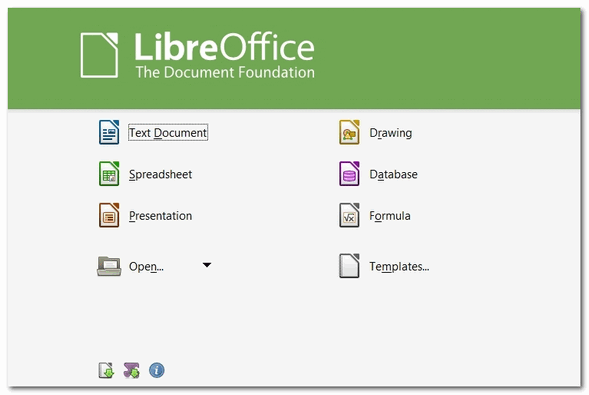
All of the programs in the LibreOffice suite can open, edit, and save to all the newer MS 365 (Microsoft Office) file formats.
You can read more about and/or download LibreOffice from here.
OpenOffice
OpenOffice has a word processor, a spreadsheet program, a presentation program, a graphics program, and a database program as part of its suite.
The programs and their corresponding MS 365 programs are listed below:
Writer (MS Word)
Calc (MS Excel)
Base (MS Access)
Impress (MS PowerPoint)
The main drawback to OpenOffice is, that although you can save files in MS 365 formats, it does not, by default, save to these formats.
Most MS 365 formats can be opened, edited, and saved with OpenOffice, including DOC, DOCX, XML, XLS, XLW, DBF, PPT, PPS, and POTX.
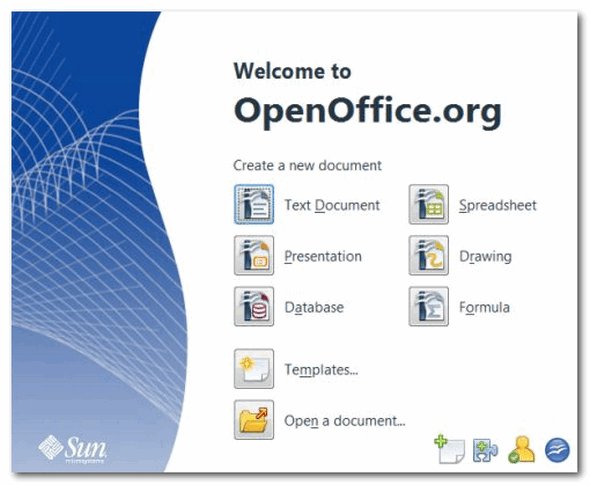
OpenOffice allows you to select which programs in the OpenOffice you want to install which gives you the option of which programs in the OpenOffice suite you want to install so you don’t end up installing programs you won’t use.
You can read more about and/or download OpenOffice from the Apache OpenOffice website.
WPS OFFICE FREE
WPS Office Free is a trimmed-down version of WPS Office premium office suite, but it’s doubtful you’ll notice. WPS Office Free has three programs that look and work much like the latest versions of Word, Excel, and PowerPoint – and they have equivalent features.
WPS Office Free supports MS Office file formats so you can save your work in native Microsoft Office formats for easy sharing with Office users. WPS Office Free also comes with an excellent free PDF reader. Please note, however, that If you need to use its advanced PDF editing features you’ll need to purchase a subscription.
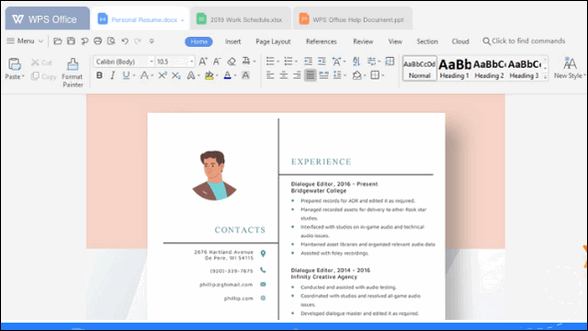
On the downside, the program tries to prompt you into upgrading to the paid versions of WPS Office so there’s an occasional ad, but these are few and far between and won’t get in the way of your work. A small price to pay, we think, for everything you get in this suite is completely free.


Found out the hard way that although these free programs do most functions quite well don’t count on them handling all the MS Powerpoint functions like Animations & Transitions. I built an Animal Tracking PPoint on my MS Office 2019 Pro and it totally trashed the presentation when trying to do a presentation on a notebook with Open Office
I don’t think anyone creating advanced PowerPoint presentations is going to be looking at free alternatives for MS 365. I’m not sure how a free alternate can “trash” something you’ve already created in MS PowerPoint. If you saved the original, opening it with a free PowerPoint alternative might make things look trashed, but opening a file in a different program does not affect the original file. I can open an image file in Notepad and it looks trashed indeed… a bunch of code, but opening it in Notepad does not destroy the original image. So, I’m not sure how Open Office “trashed” your PowerPoint presentation. Are you saying you can’t open it in PowerPoint anymore?