Three Online Free Image Editing Sites You Might Like
If you don’t have a good image editing program, or you don’t often feel like firing it up just do do some simple task like blurring parts of a image, adding text to an image, or adding a professional looking background to an image, then you might be interested in one or more the 3 web sites we’re covering today. All are free and none require you to register or create an account to use their free services.
Blur Personal or Confidential Data in Images
If you take a screenshot of something or have an image you want to share with someone – or a bunch of someones on social media – you’re going to want to make sure you blur out any data that is personal or confidential. If you don’t have a program PaintShop, Photoshop, FastStone or other image editing program, or you don’t want to go through the bother of multiple steps to blur out personal and/or confidential information in an image you want to share, then you’ll want to use imageblur.io . No registration required, no personal data is uploaded, and it works well… and it only takes a few seconds.
How it works:
Choose your file, select the area you want to blur and click the “Blur it” button. Then download your image with the personal/confidential info blurred out. You can only use use imageblur on images from your own computer.
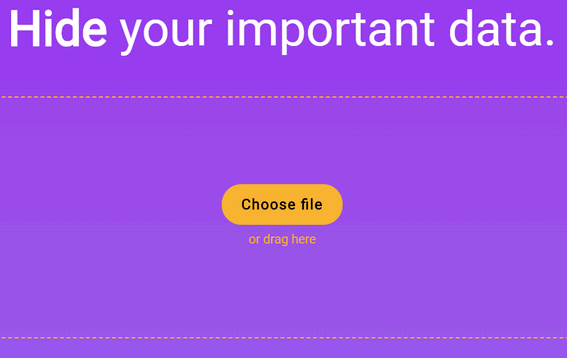
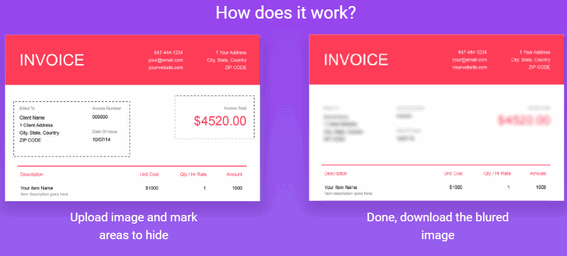
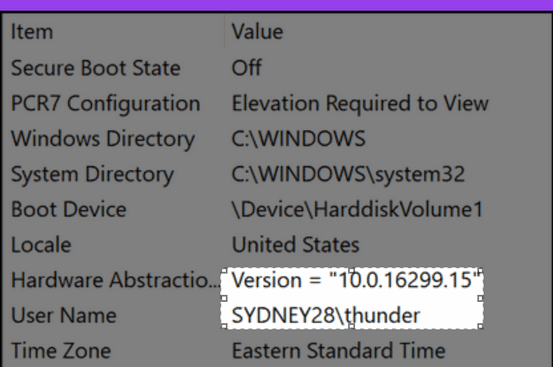

Go blur some stuff! https://imageblur.io/
Add Text to Any Image
If you don’t have a good image editing program, or don’t feel like opening it just to add text to an image, this site is for you. It’s free, no login required, and there are a enough free features (fonts/styles) available to make this site useful
You can choose a file from your computer or one from the gallery and add text to it. You can choose the font, font size and you can position the text anywhere your like on the image.
A premium (not free) version is available, but unless you need all those extra fonts and styles, the free version should work for you. The free version requires no log in or signup to use.
It’s simple, easy, and perfect for quickly adding text to any image you like.
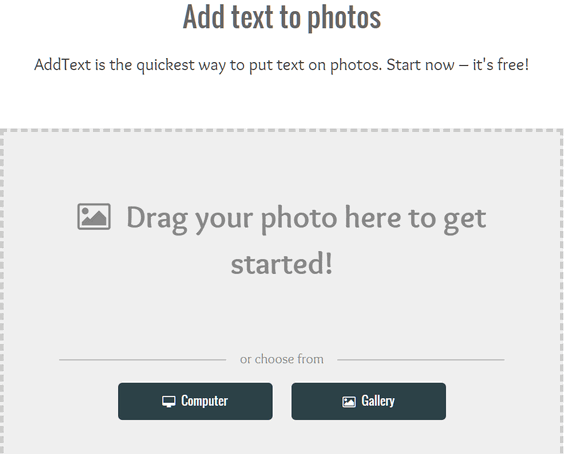
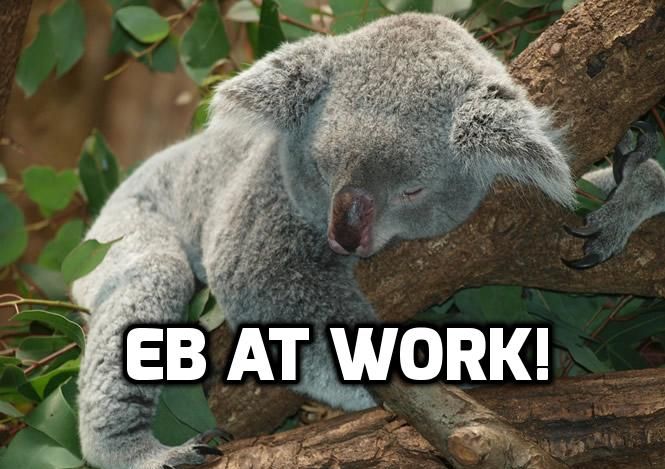

Want to add text to any image? Then visit https://addtext.com/
Add a Background to Any Image.
If you don’t have image editing software or don’t feeling like jumping through hoops to add some flair to your images, then Screely might be just what you need.
Crop your image to the size you want and then upload it to Screely. Screely automatically add a background to your image. You can choose the color of the background. Screely will add the background and a drop shadow giving it a professional 3D look. You can even choose to add a title bar (Mac style) if you choose. We chose not to use the title bar effect.
If you read the information at the bottom of the page you’ll see that Screely is working on many more new features.
It’s free and no signup or log in is required.
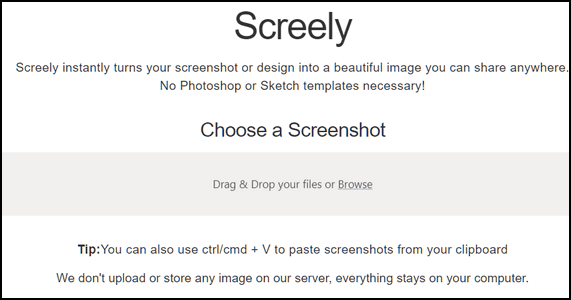
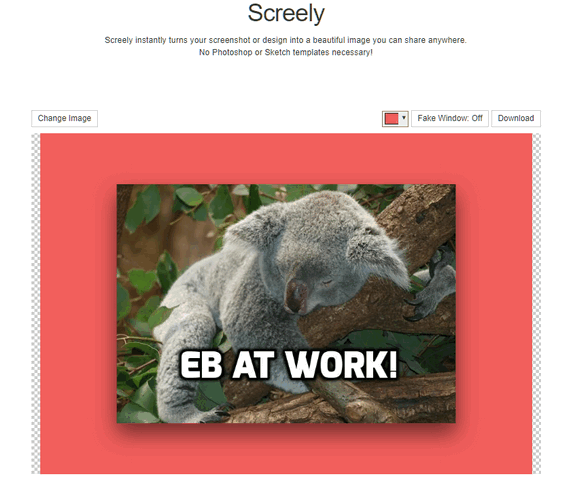
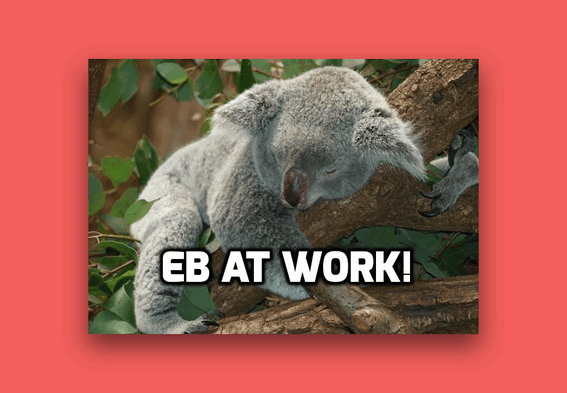
Make your images or screenshots look professional! Visit https://www.screely.com/


Thank you! I really appreciate it!
Thanks for the interesting online “helpers” .
One caveat or caution – What do those sites do with your pictures.?
For one – imageblur.io has no Privacy statement nor Terms of Use
which I find odd and would never upload any confidential info to that site.
not knowing what they do with the images that land on their servers……
According to them “Nothing is stored in the cloud, and the servers are purged periodically, so as to protect privacy.“. That being said, since you don’t register for anything and since your IP address is not personal information there is no way to associate you with the pictures you upload. And prudence is necessary too. You should not be uploading things like driver’s licences, social security cards, bank account statements and anything that contains your personal info like home address, phone number. There are plenty of things we blur out on our screen shots that are not personal but still things we don’t want to share like personal email address, user names on computers, etc.
Wow, you always always come up with the best idea’s!
Love this one!!!