Three Quick and Easy Windows Tips for Everyone
The following tips work on both Windows 10 and Windows 11
1. Take a Snippet of what’s on your screen without any 3rd-party software
Press Windows Key + Shift + S to open the snipping bar. Drag the cursor over the area you want to capture. The area you snipped will be saved to your clipboard. You can then paste it into MS Paint (type PAINT in the taskbar search to open PAINT) or into your favorite image editor. Then give your snippet a name and save it in PNG or JPG format.
2. Pause Windows updates until a more convenient time
To temporarily delay updates for your device:
1. Right-click on the Start button and click “Settings”.
2. a. Windows 11: In Settings click on Windows Update.
b. Windows 10: In Settings click on “Update & Security” then choose Windows Update
3. Select “Pause updates”
Or better yet – reschedule the update
You can reschedule the update so your computer will restart when it is more convenient for you. To do this, all you need to do is right-click on the Update icon in your taskbar and choose “Reschedule restart”
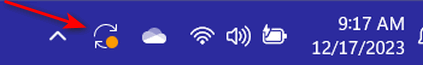
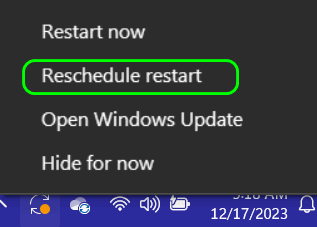
We think it’s better to reschedule the update restart than to pause updates. But you’re the boss!
If you choose to pause updates, remember, that once you reach the pause limit (5 times – 35 days), you’ll need to install the latest updates before you can pause updates again.
3. A quick way to find your Windows username and system (computer) name
Type CMD in the taskbar search.
When the Command Prompt appears in the search results press “Enter”
When the Command Prompt opens type WHOAMI (that’s Who Am I, all one word) at the prompt and press Enter.
You’ll see your system name (computer name) and username displayed like this:
system name/username


Hello,
I got myself a new laptop with Windows 11, but am unable to use netplwiz because “Users must enter a user name and password to use this computer” is missing. So I d/l Autologon and am asked for password. My log in password is not accepted, so there must be an other password. How can I find out which password?
Also, although I am the only user, I am not the administrator. There were instances when I had to get permission from the administrator. How to promote myself to administrator? In my eyes Windows 11 makes life more complicated than Windows 10.
Thank you for reading this and I hope you have some advice for me, All the best, Doritih