Three Really Easy Tips For Windows
These tips work in Windows 7, Windows 8.1, Windows 10 (all versions)<
Spaced Out
You can highlight a word, a sentence, a paragraph or a page and delete the entire block of selected text by pressing the “Space” bar. Yes you can, and now you know!
Tabby Treats
Pressing the “Alt” “Tab” keys in sequence allows you to browse through your open windows.
A New Mail Message
Did you know that in most Email programs you can start a new message by simply pressing the Ctrl + “N” keys?
Open a new browser Window
If your browser is open, pressing CTRL + N will open a new browser window.
No EB, that’s not 4 tips – that’s 3 tips. CTRL+N only counts as one. I’m nothing if not fair!
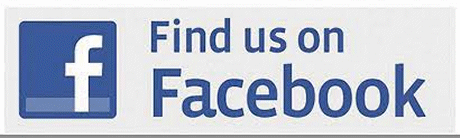


You are showing CTRL + N for both opening a new window and opening a new mail message. What am I missing?
You’re not missing anything. CTRL+ N opens a new mail message when used when you have a mail program open and in focus. CTRL+N also opens a new browser window in most browsers, when you use it with a browser open & in focus. If you have Notepad open using CTRL+N opens a new Notepad window. If you have Microsoft Word open and in focus, CTRL+N opens a new document…. and so on. In focus means on top of other windows, e.g. the program you are currently using.
Thanks,
TC
Love the short cuts but my old mind doesn’t let me memorize them anymore!! Lol.
Write them on a lil notepad that you keep by your desktop, if you can’t remember the tips. Cloudeight only tries to help us and give us wonderful ideas, so appreciate the time they take to do these newsletters and daily tips. I understand, I can’t remember many new things either, but they showed us how to save their notes as a pdf file and then you could save them in a folder and name it Cloudeight or whatever name you would like. That way, you could browse through the tips periodically to refresh your mind. Just my opinion, but I am thankful for these newsletters.
Hello, good idea, but I send all my hints to One Note as I find now one cannot remember those useful computer hints that we all receive from Cloudeight. Ken