It’s Time to Say So Long to Windows XP
 Google has gone above and beyond in keeping its browser updated for Windows XP users, but after December 31, 2015 Google will no longer support Windows XP. As most of you know Microsoft ended update and support of Windows XP on April 8, 2014, and before that prohibited XP users from upgrading Internet Explorer 8.
Google has gone above and beyond in keeping its browser updated for Windows XP users, but after December 31, 2015 Google will no longer support Windows XP. As most of you know Microsoft ended update and support of Windows XP on April 8, 2014, and before that prohibited XP users from upgrading Internet Explorer 8.
Browsers are most vulnerable to exploits – not all of which are “malware”. Some so-called “metasploits” which are designed to attack non-updated browsers, various programs still in use on XP – and Windows XP itself – continue to grow in number. And it’s a fact that hundreds of thousands of XP computers have been hacked and are now part of a botnet being run mostly by Russian hackers. So it’s a fact that using vulnerable XP computers not only affect you but affect others connected to the Internet as well.
There Is No Microsoft Stampede
There are a lot of people who insist that Microsoft is “stampeding” them into upgrading their Windows XP systems and vow they will never upgrade. But escalating exploits, attacks via older browsers, and other security risks are not the only reason that Windows XP users should move to a new version of Windows. Security risks aside: Windows XP was released on August 24, 2001 – nearly 14 years ago. It’s getting old and the hardware on which is runs is getting old too.
How many of you are driving the same car you drove 14 years ago? It is difficult to make a case that Ford, Toyota, GM, Honda or one of the many other car manufacturers were stampeding you into buying a new car. You probably don’t use a lot of the things you used 14 years ago because:
THINGS WEAR OUT
The hardware inside your computer has a limited lifespan, and no matter how much you lock your system down to prevent your computer from being exploited, or how careful you are when you’re on the Internet, the Windows XP computer you’re using is, in most cases, between 7 and 13 years old. Inside your computer are components that will eventually wear out – power supplies, graphics cards, sound cards, and more. But not one of these components is more vulnerable or more likely to wear out than your hard drive. Hard drives have an average life of 5 to 7 years. True, come may last longer but many don’t even last 5 years – we both can tell you of brand new hard drives we’ve had that failed within the first year. Additionally, most all computers that shipped with Windows XP installed have relatively small hard drives – 30 to 80 GB. In 2015 most computers ship with 500 GB to 1 TB hard drives.
Here’s the important thing. You don’t use a lot of things you used 14 years ago because things wear out. To accuse Microsoft of stampeding people into upgrading to a newer computer is like accusing Dyson or Hoover of stampeding people into buying a new vacuum cleaner.
Those of you who are still using Windows XP who don’t believe you are more vulnerable to exploits, should consider this: If you’re using an older computer you run the risk of losing all your data that is not backed up because your hard drive is going to fail. It’s not a question of if, it’s a question of when. And other components will fail too – and replacing them is not cheap – especially if you have someone install the components for you. It may only cost you $80 for a new hard drive, but that price could easily escalate to $150 if you have someone install it. Start adding up the cost of component failure now because as your computer ages, you’re going to be faced with hardware failure.
You can buy a new laptop that is probably 4 to 6 times more powerful than your XP computer, one that comes with a hard drive 4 to 6 times bigger than the one in your XP computer, for less than $250. Even low-end computers and laptops will be many times more powerful than your XP machine, even if your XP computer was a top-of-the-line model when you bought it.
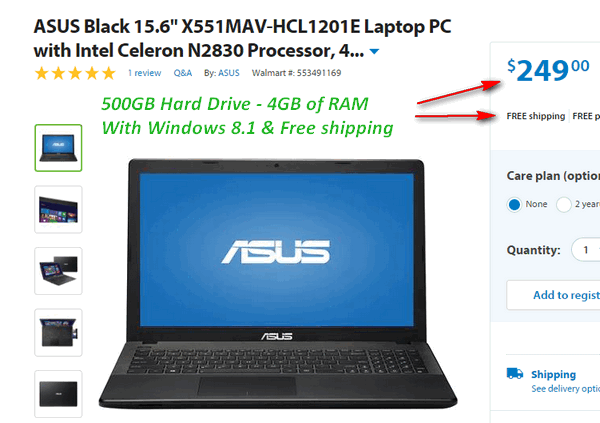
Click on Image to see Walmart Sale – Date of this post was April 21, 2015 – keep that in mind. There are other similar deals right now on Windows 8.1 computers.
And now is the time to buy. Windows 8.1 is notoriously unpopular; most people hate it. And that’s good news for those of you who are still using XP – it means you can get a brand new Windows 8 computer for a very low price. And in June you’ll get a free upgrade to Windows 10.
We have been using Windows 10 (Technical Preview) for a few months now and we’re going to stick our necks out here and tell you that we think, over time, Windows 10 will be the most loved Windows since Windows XP. It may never reach the level of popularity that Windows XP did, but it will come close. Finally, after years of not listening to its consumer base, that eventually brought about the debacle of Windows 8.x, Microsoft has listened to customers and Windows 10 will be the operating system designed for you instead of for the geeks and for Microsoft.
Your Windows XP computer is not only becoming more and more vulnerable to exploits, it’s getting old and it’s going to wear out. Now is the time to buy a new computer before Windows 10 computers hit the stores. The Windows 8 computers in stores now are cheap, not because they have inferior components, but because they are pre-loaded with Windows 8.1 – the most hated operating system in Windows history.
Keep in mind that all Windows 8.1 and Windows 7 users will get a free upgrade to Windows 10 (during the first year after it’s released) so buying a new computer before Windows 10 computer hit the shelves, will probably save you hundreds of dollars. We think Windows 10’s popularity will soar and if it does so will computer prices.
Everything wears out. So even if you thumb your nose at the growing number of exploitable vulnerabilities in Windows XP, your hard drive and other computers are going to fail. And you’ll never know when.
Be smart – the next two months you’ll get more computer for your money than you probably ever will again.
Computers, like everything else, get old and wear out. Now is the time to lay your XP computer to rest.


I don’t have a problem with upgrading to a newer OS or even a new PC (box) my issue is with OEM s/w that I would like to continue using such as MS Publisher, Wordperfect and PrintShop (great for labels) plus a lot of other legacy s/w that will no longer run on the new OS’s. My collection of legacy PC’s (not connected to the web) is continuing to grow.
I know you are right about XP and I hate the pc it’s on it was an E machine bought for an elderly sick person. I hate the thing but it is the only one that will run a program I love that wont run on any other and they don’t make any longer. American Greetings plus 3. I love it. My main pc is a seven and I have a lap windows 8.
What Microsoft or Google doesn’t seem to realize is that alot of us are retired and on fixed incomes. That makes it hard for us to afford food – never mind new computers. Maybe one of these days we’ll all be rich and can afford it.
I would like to know how you came up with the above conclusions. I have a roughly 10 year old pentium D, XP computer that was upgraded to 8 with that $40 upgrade deal. It ran just as well on 8, as it did on XP. I intend to use the free upgrade to Win. 10 when it comes out. I run that program you talked about some time ago called Folding At Home, which is set to maximum power. I also have a 1 year old low end laptop smiler to the one you describe above, also running Folding At Home set to max. power. My 10 year old desktop puts out 2500 points per day running that program, while my 1 year old laptop can only manage 500 points. Compare this to a 4 year old Viata core 2 duo desktop upgraded to Win. 7 which puts out more than 22,000 points per day.
I am looking to see if it is possible to replace that pentium D processor with a core 2 duo, which will make my 10 year desktop about 5 times more powerfull than the new laptop at half the price.
Wow impressive! All those points!