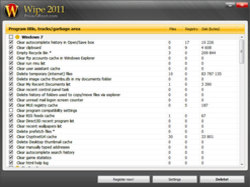Our freeware pick today works with Windows XP, Windows Vista, Windows 7 –both 32bit and 64 bit. It’s a 4.7MB download. And now that we have the particulars out of the way – you want to know what it does, right?
EB sends me to some very bizarre sites. Since this is a family publication, I can’t tell you anything about some of them. When she suggests a site of the week, I never know if she’s being serious or sending me off to a site to see if she can shock me or try to get my computer infected. Every time EB sends me off on a mission, I’m never sure if I’ll come back the same person as I was when I left. So far, I’ve been able to fend off the shock and awe, but you never know when she’ll lure me into a lurid trap and I’ll wake up a different man – dazed and confused – EB’s personal zombie.
“What EB? You say I’m always dazed and confused? Ha! You’re the one who corrupted me – all those years ago!”
Seriously, back to business.
There are a few dozen junk cleaners out there – and they all promise to clean your hard drive and rid your computer of garbage and junk files. Some promise to erase your Internet tracks so no one knows where you’ve been lurking. This is important to me because of the kinds of sites that EB sends me to I wouldn’t want someone to know about. They’d think I was an OC and who knows what else. This is how EB keeps her Internet history clean. She sends me off to the sites she’d never visit and makes me write long site reports so she can “enjoy” them vicariously. She’s something else, I’ll tell you.
Anyway, with dozens of cleaner programs available free, you’re wondering why we’re recommending yet another one. Because this one is different. This one not only cleans the junk and garbage from your computer – it shows you how dirty your computer is. “NO, EB, I don’t mean it that way.” I mean it show you how much garbage and junk you’ve collected – file by file. I had about a zillion files the first time I ran this program. I had a dirty computer – thanks to EB. It’s all her fault!
Don’t worry I’m done yakking. It’s time to bring in the program’s developer to fill you in about our freeware pick this week: Wipe.
Take it away, Mr. Wipe:
“Wipe
Clear browsing history and any other tracks of PC activity
Free, easy and powerful tool to clear user browsing history, clean index.dat files, remove cookies, cache, temporary internet files, search history and any other tracks. Recommended for users who want to protect online privacy. Nobody will be able to track sites you have visited or view any details of your PC activity.
Program contains impressive tracks preview list that instantly calculates and shows you amount of tracks and garbage files located on your PC. You can see which information your PC collected about your activity without your permission. With one click you can clear such tracks. Several anti-recovery methods supported to make sure nobody will be able to restore deleted data.”
What more can we say? The program not only cleans all the garbage and junk from your computer – it shows you every garbage and junk file it’s removed. Here’s my summary (yes, we really do test this stuff):
Total deleted files: 1,835
Total cleared registry records: 277
Total free space restored: 225,062,625 bytes.
Look at that, EB! It’s all your fault.
If you’re the faint of heart sort of person, be sure to grab a glass of wine or some other calming beverage before you run Wipe. I’m glad I found this program – when I looked at all the places I’ve been on the Web it reminded me to write EB a letter and tell him I’m not going to be her part of this subversion anymore. Why do I have to garbage-up my computer for her? “Oh, yes, EB, I’m sorry. I remember now. You pay me, that’s why.” Does she pay me enough, though? I’ll tell you about that next time she goes away.
Enough frivolity – Today’s freeware pick is “Wipe“ and you can read more about it and/or download it from this location.