Too Many Browser Extensions Can Slow Your Computer
And what a Drag it is…
We get plenty of requests for help from people whose computers start freezing up after they’ve been using them for a while. And there are a lot of reasons why this happens including too many programs starting with Windows.
But another reason that isn’t often mentioned is Web browsers loaded with extensions or add-ons and/or a browser with dozens of open tabs. Extensions, add-ons, and open browser tabs use a lot of resources. However, if you look in Windows Task Manager you won’t see what extension, add-on, or tab is using up the resources, most of the time you’ll just see the name of the browser as the process name. That’s why sometimes you’ll open Task Manager and see a lot of Chrome processes running…
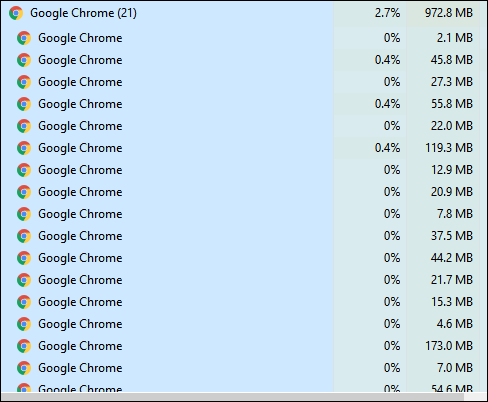
You might think by looking at the screenshot above that I have a bunch of Chrome tabs open. Well, I do have 7or 8 open, but most of them are extensions in Chrome.
It works the same with Firefox or Microsoft Edge. Every tab, every add-on, every extension runs in its own process. And each process uses up resources.
If your computer has a lot of RAM (8 GB or more), you can get away with more extensions and open tabs than those who have less RAM. So, if your PC has only 4 GB of RAM and your browser is loaded up with extensions and you have a lot of tabs open, you’ll notice that the longer computer runs, the slower it gets and it may even become unresponsive. But most of us would never think that the browser may be the culprit.
Firefox, Chrome, Edge, and other popular browsers have browser task managers that you can open and see how much of your computer’s resources are being drained by the browser, the installed extensions/add-ons, and the open tabs. You’ll be surprised and how much memory (RAM) some extensions use.
Let’s look at a few examples.
Chrome Task Manager
To open Chrome’s Task Manager, click on the settings icon – the 3 vertical dots- at the top right. Click on “More tools” in the dropdown menu, then click “Task Manager”.
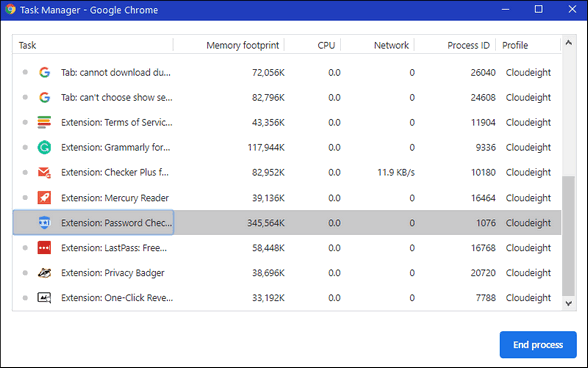
You’ll see how much of your resources are being used by Chrome, the installed extensions, and open tabs.
Firefox Task Manager
To open the browser Task Manager is Firefox, click on the Firefox settings icon (3 horizontal lines) in the top right. In the drop-down menu click on “More” then “Task Manager”.
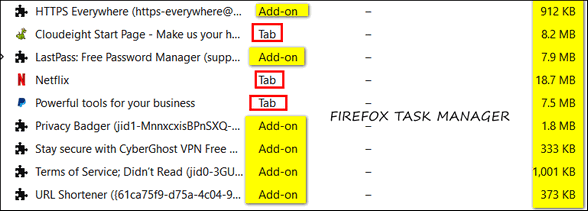
Above: The Firefox browser Task Manager showing the number of resources used by each open tab and extension.
Microsoft Edge Task Manager
And last, but not least, Microsoft Edge. To open the browser Task Manager in Microsoft Edge, right-click the Edge title bar and select “browser Task Manager” from the menu. Or, with Edge open, use the keyboard shortcut SHIFT+ESC.
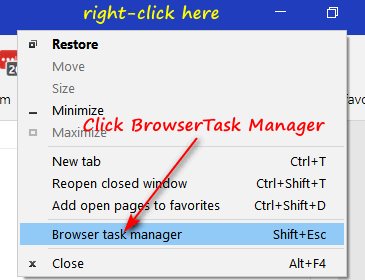
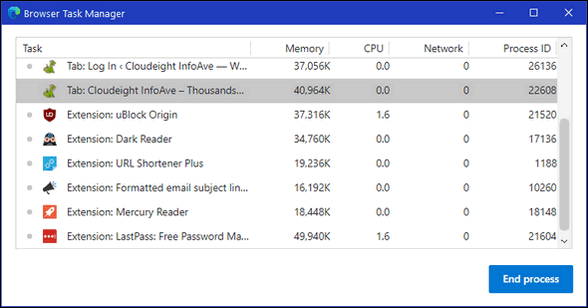
Above: You can see how much of your computer’s resources are being used by open tabs and extensions in Microsoft Edge.
Is your computer slowing down or becoming unresponsive?
If your computer slows down and/or freezes after you’ve been using it for a while, it may be worth your while to look at your browser’s Task Manager to see how much of your computer’s resources are being consumed by the browser add-ons, extensions, and open tabs.
You can close some of the open tabs to recover some memory (RAM), but most of the time the extensions and/or add-ons continue to run in the background. If you find some of your extensions using a lot of memory, it may be time to start removing some of the extensions you really don’t need.
Keep in mind, many other things can cause your computer to become slow and/or unresponsive. But open tabs and browser extensions can cause a drag on your computer’s resources, and if you don’t have a lot of resources to begin, it may cause your computer to slow down and even become unresponsive… and what a drag that is, eh?


Thanks Bunches, You two are FANTASTIC!! (Just recommended your site to another friend last night)
Do not know if you read these comments left here but that article makes me wonder how many extensions are too many? What are warning signs? I know you said there are other factors but can you generally answer for me? Just curious. My desktop is a dinosaur by electronic standards. (5+years.) I have 6 browser extensions 4 are pinned and of this 4 are pined, of the 4 only Privacy Badger is not frequently used and one is turned off.I will soon get rid of it, so in all, 5 are rather useful. Just Wondering.
Hi Judy —
There is no set limit on how many extensions are too many. If your browser seems slow or if it takes a long time to open. I have seen browsers with 20+ extensions installed – too many in my opinion I don’t think 5 or 6 is too many, but as I said, it depends on how your browser work. If all seems to be working well, and your browsers open quickly then you don’t have too many extensions.
Also, we all need to be aware that browser extensions can be vectors for malware. So always use good judgment when installing extensions.