Try the Updated Windows Update Troubleshooters to Fix Windows Update Problems
This tip applies to Windows 7, Windows 8.1 and Windows 10
For a long time we have been wondering about Windows Fix-it(s) and Windows Troubleshooters. Over the years, we’ve tried a lot of them, but to be honest, we found most of them work about as well as stirring a boiling pot and chanting like a witch … or warlock. We found it indeed to be a rare occasion when a Microsoft Fix-it or Windows Troubleshooter actually worked. We always wondered who at Microsoft was in charge of testing the various fix-its that didn’t fix and the troubleshooters that shot blanks.
However, we have sort of good news for those of you struggling with Windows Updates. We have found that the new updated Windows Update troubleshooter does actually work… at least most of the time. We’ve tried the troubleshooter on a dozen computers and the troubleshooter on 2/3 of them. While certainly not perfect, it’s much better than the fix-its and troubleshooters of old.
If you’re having problems with your Windows Updates in Windows7, Windows 8.1 or Windows 10, you can download the Widows Update troubleshooter for Windows 10, Windows 8.1 and Windows 7 from this page.
We know how aggravating Windows Update problems can be. Hopefully, the updated Windows Update Troubleshooter will work for you.
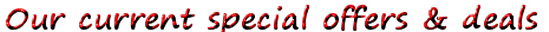
Cloudeight Direct Backup Service & Special Introductory Pricing
We’ll set up two different backups on your computer and configure them to run automatically. If you wait until you need a backup, it will be too late. You can get our complete backup service for the special introductory price of just $25. Get more information here. Last week for Intro Pricing!
Spring Pay-What-You-Like Sale
Our Spring Sale days are nearing an end. There is still time to get GREAT deals on some of our most popular products & services. You can save 40% r more on Cloudeight Direct Computer Repair Keys, Season Tickets, Thunderbird Email installation and setup, and Emsisoft. All our spring specials on one page. Please help yourself to some great savings on our best products and services. And you’ll be helping us too! Everything is on one page – get special savings right here. Sale Ends Monday, April 17, 2017.
Reg Organizer – A Swiss Army Knife of Windows Utilities and Tools
Reg Organizer works on Windows 7, Windows 8, Windows 8.1 and Windows 10. The newest version of Reg Organizer has newly added special tweaks for Windows 10 – including a Windows 10 Start menu fix. Get more information and or order Reg Organizer today and SAVE!
Help us by making a small donation
Don’t need any of the products or services we offer right now? Please consider making a small donation. We would appreciate it very much! Visit this page if you would like to help us with a small donation. Thank you!


Well…. that didn’t work. I downloaded the version for Windows 7 and when I told it to open, I got “An Error Occurred while Troubleshooting.”
Path: Unknown
Error Code: 0x80070002
Source: Engine
User: (leaving out)
Context: Restricted
You need to contact Microsoft. Sorry it didn’t work for you. However, it’s been an issue with Windows 7 for many years now. Microsoft’s ultimate solution is to reinstall Windows 7… which not many want to do to fix up Windows update.
To be expected. A fix from microsoft to fix a problem results in an error. I’m using win 7. Same outcome as Yvonne.
You need to contact Microsoft. Sorry it didn’t work for you. However, it’s been an issue with Windows 7 for many years now. Microsoft’s ultimate solution is to reinstall Windows 7… which not many want to do to fix up Windows update.
me too….error…you need to fix & check before having it ready
I went for an entire year without getting an Update for Windows 7. This was when they were pushing Windows 8, etc. My computer ran just fine without updates. Rather than go through the hassle of contacting Microsoft, I’ll just continue as I have been. But I want to thank you for trying to help us (as always)!!!