Web Mail – Ad Free
As a small, mom & pop site, we know how important ads are to our revenue stream; we’re pretty sure it’s important to other small sites like ours. That’s why we are not generally in favor of ad-blockers; they punish small sites and don’t really affect the big boys because the big boys always find ways to block ads.
There’s one site where ads actually limit the view and become quite irritating and that site is Gmail. We love Gmail but we sometimes find the ubiquitous ads annoying and when they seem to reflect the contents of an email, spooky! Now before your paranoia grabs you, no one at Gmail is reading your mail and pushing the “car ads”, “weight loss ads” “liquor ads” button just because the email you just received contained references to someone’s 2010 Ford Fusion, and how they had trouble squeezing behind the wheel because they’ve grown so fat and so depressed from being fat they’ve taken to drinking vodka and bourbon.
If for nothing more than aesthetics getting rid of the ads on Gmail pages is a good thing – and we assure you, Google’s not going belly up because you blocked the ads on your Gmail account pages…now you knew that right? Google makes more money in one hour than Cloudeight will make in a century and I’m sad to say we’re not going to make it to the century mark – we would be in our 130’s and 140’s and I’m sure even if we did live to that age, you wouldn’t want to read what we’d right then – I mean who wants to read about our bathroom habits, the best brand of prune juice, the best brand of diapers and stuff like? No! No! No! We will never write a newsletter called Geriatric Premium by Cloudeight – even though EB has suggested it several times — she’s always looking for a new angle.
Seriously, if you use Gmail and you use Google Chrome there is a safe, clean, extension you can add to Chrome that will make the ads on Gmail pages disappear and won’t affect anything else – you can compose and send email as you have always done – you can receive and read email as you’ve always done. The only thing missing is the advertisements – and we know you can live without them – and so can Google.
Sound interesting? Yeah? Really? OK!
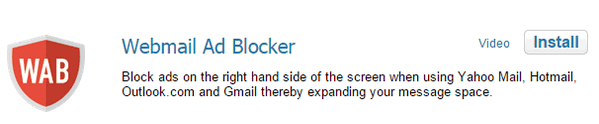
And note, dear friends, that this fine Chrome extension not only blocks ads on Gmail, it blocks ads on Hotmail & Outlook.com as well as Yahoo Mail. Yahoo Mail – yuck! Yahoo might need your ad revenue though – they are always losing money.Micro$oft’s Outlook.com/Hotmail and Google? Not so much. So you just worry about you and let them figure out what to do about the $1.01 per week they’re losing because you didn’t see their ads. Heck that’s $52.52 a year Micro$oft, Google, or Yahoo would be losing. If you feel sorry for any of them, just send a check for $52. 52 every January 1st – that will ease your guilt and keep them in business (you think?).
Anyway to get this very useful extension for Chrome just go to this page and install it. If you are not using Chrome, you know you could if you really wanted to. And if you don’t use Chrome and don’t want to, then we hope at least you’ve been amused.


I have several gmail email accounts, and all of them fill up my screen – No Ads
However, I am not registered with Google+. Could that be the difference?
( I really don’t know why you’d need this browser extension if you’re not seeing ads, Muriel Gmail fills the page whether there are ads or now. You can pop-out your compose window and your reading pane so it’s separate from the rest of Gmail if you wish. Other than that, I don’t know what to tell you…. Thanks, TC)
Another thought. I also use chrome, but I do not sign-in to chrome for everyday browser use…unless I have to for some reason. Maybe that effects whether or not I get ads with gmail?
This sounds great but I have a question:-
You say
“you can compose and send email as you have always done – you can receive and read email as you’ve always done. The only thing missing is the advertisements”
Question: Does this work only if my recipients also have the extension installed?
Hi Nora – it has nothing to do with what your recipients have on their computer. It removes ads from your view not from theirs.
Thanks,
TC
Thank you for this, it works with my Outlook, too! Great! I’m glad to get rid of the ads!!
I have not tested it in Outlook.com – only Gmail. The author says it works on Outlook.com, Gmail, and Yahoo. So give it a try on Outlook.com and let us know how it does with the ads on that Web mail service.
Thanks,
TC
Gee, now if only they had one for FaceBook! This one works great with Chrome. Thank you
WOW…this is awesome. Thanks so much for sharing…
I use IE to go to Gmail and I do not see Ads either. I also have Pale Moon, Firefox and Chrome I use for different reasons, but I don’t think I have went to Gmail with them. My internet service provider is my main email service and Gmail is back up. Muriel. S, we must have some kind of a blocker that looks for the same thing. These people are seeing it , so it must be there. I will hold onto this in case our luck runs out…smiles. Thanks Cloudeight!
As far as I can tell, it is working on Outlook with Chrome! Hooray and thank you!!!
I use Chrome almost exclusively as browser.
Would I do well to get Firefox off my puter and just keep IE as a backup to Chrome since I started on IE and got familiar with it?
Thank you! Thank you thank you!TC!
I cannot remember how many years I’ve been receiving your newsletters, and have found the information you offer to be very reliable. I have recently renewed Emsisoft, which seems to be doing a really good job for me. I have Windows 7. I store all my digital photos on an external hard drive. Recently the images do not load or load in a miserably slow manner. Labels for the photos load and when I open them with a viewer they are visible, but in the file they are not. When they do load it is very slow. My computer has What could be causing this to happen? I’ve cleaned disks, defragged, deleted history, temp folders, etc. In addition, I am having a problem navigating as quickly as is normal from one web page to another.
Hi, we would need more info in order to answer this. What browser do you use? Have you disabled all toolbars? Have you tried resetting your browser? Let us know and we’ll try to help you.
Thanks,
TC
If all the old ladies I know, (and men) who do not realize they mustn’t go clicking on all the advertizing — could have their fun with the PC — What a relief for them — financially and mentally. Am I making sense? what a blessing it would be for their families maybe not such a blessing for the computer “geeks”. Thanks TC and Darcy.