uBlock Origin Can Help Keep You Safe
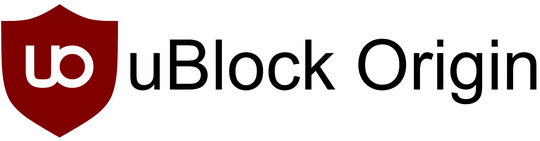
We’ve noticed more often lately how many bad things can happen when advertisements are displayed. While it’s true, most advertisements can be annoying, most are benign. But many are not. Some are tech support repairs scams; some are useless but harmless scamware and freeware bundles; some contain links that lead to poisoned sites; some ads can even install malware when clicked. And we’ve featured uBlock Origin before, but now there’s even more reason than ever to use uBlock Origin – it can help you stay safer on the web.
In a recent “Wired” article we learned that even the CIA and NSA are using adblockers for protection from malicious ads and popups. According to “Wired”…
“A letter to Congress shared with Motherboard shows that the US National Security Agency, the Central Intelligence Agency, and other members of the Intelligence Community use ad blockers on their networks as a security protection. ‘The IC has implemented network-based ad-blocking technologies and uses information from several layers, including Domain Name System information, to block unwanted and malicious advertising content,’ the IC chief information officer wrote in the letter.
“You may use an ad blocker to make your browsing experience more pleasant, but the tools also have potential defense benefits. Attackers who try to run malicious ads on unscrupulous ad networks or taint legitimate-looking ads can steal data or sneak malware onto your device if you click, or sometimes by exploiting web vulnerabilities. The fact that the IC views ads as an unnecessary risk and even a threat speaks to long-standing problems with the industry. The NSA and Cybersecurity and Infrastructure Security Agency have released public guidance in recent years advising the use of ad blockers as a security protection, but the IC itself wasn’t required to adopt the measure. Its members deployed ad blockers voluntarily…” (Read more here.)
There is one adblocker we recommend above all others and that is uBlock Origin. It is not only an ad blocker, it’s also a malicious content blocker.
Open-source ad blocker
The uBlock Origin is a free and open-source, cross-platform browser extension for content filtering—primarily aimed at neutralizing privacy invasion in an efficient, user-friendly method.
CPU and memory efficiency
Globally, uBlock Origin could save consumers more than $1.8 billion/year(study). Open source ad blockers are a potentially effective technology for energy conservation.
Various browsers support
uBlock Origin’s extension is available for several of the most widely used browsers, including: Chrome, Chromium, MS Edge, Opera, Firefox and all Safari releases prior to 13.
uBlock Origin
…As of 2021, uBlock Origin continues to be maintained and actively developed by founder and lead developer Raymond Hill.
The uBlock Origin extension remains an industry leading, open-source, cross-platform browser extension with software developed specifically for multiple platform use, and as of 2021, uBlock Origin’s extension is available for several of the most widely used browsers, including: Chrome, Chromium, Edge, Opera, Firefox and all Safari releases prior to 13.
The uBlock Origin project still specifically refuses donations at this time, and instead advises all of its clients, users and supporters to donate to block list maintainers.”
Some adblockers have an acceptable ad policy – which could be based on developer biases or monetary considerations, uBlock Origin does not play these games.
If you’re not using an ad blocker, we strongly encourage you to visit the uBlock Origin website and install the uBlock Origin extension in your browser (Chrome, MS Edge, Firefox, Opera, and Safari -prior to 13- are supported). The uBlock Origin page will automatically detect your browser and provide you with the correct download for your browser.
uBlock Origin is another great tool you can use to help protect against malicious ads and content on the web.
A reminder… no software, app, or browser extension can keep you 100% safe, 100% of the time. Your vigilance and common sense are always necessary while you’re on the Internet.
Be Safe!


I’ve been happily using Privacy Badger for a long time. I’ve also read your prior posts on U-Block Origin and I, too, read that Wired article when I saw it featured on your startpage the other day. I’m definitely going to switch to U-Block Origin, but is there any reason not to delete the Privacy Badger extension?
Hi Muriel. I use both Privacy Badger and uBlock Origin. I would say you don’t need them both, but they work well together. It’s not like two antivirus programs that are not compatible – Purivacy Badger & uBlock Origin don’t conflict, so I left them both installed. However, if I had to choose one over the other, I would choose uBlock Origin, since it’s both an ad blocker and a malicious content blocker.
Can this be used on a smartphone?
uBlock Origin is available only for Firefox browser on Android.
Can this be used on an Apple iPad? Every time I open a link in your newsletter a pop up rises up from the bottom of my screen…from Google. Is there a way to stop these? Thank you so much for all your help.
Good article. I have been using Privacy Badger and uBlock for some time now ever since you suggested it. Thanks, I never use anything unless it is suggested by you.