GeekUninstaller
Windows XP, Vista, Windows 7, Windows 8
32 and 64-big
A full-featured uninstaller
1.5MB zip file
Well, well, well! RevoUninstaller has real competition now! Finally someone has created a program that does what Revo Uninstaller does and does it faster and less elegantly. Yep. That’s right. Less elegantly.
The user interface of GeekUninstaller is about as minimalistic as EB’s pantry, but minimalistic does not me difficult or that it doesn’t work well – we think it actually works better than RevoUninstaller without all the fuss of having to select which registry items or folders to delete.
I was telling EB this morning that this has to be my freeware find of the year so far. Something everyone can use, something that won’t start up with Windows, something that can help everyone keep their computers cleaner.
If you use GeekUninstaller to uninstall all the programs you don’t want, you won’t leave a mess behind — which is the big problem with using Control Panel / Remove Programs. Every time you use Control Panel to uninstall a program, you leave a trail of program pieces behind. When you do that, you create clutter and clutter creates problems.
in keeping with our new kinder, gentler, more laconic style, I hear by present to you the developer of GeekUninstaller, Mr. Thomas Koen:
Standard removal program leaves tons of leftovers on your PC. GeekUninstaller performs deep and fast scanning afterwards and removes all leftovers. Keep your PC clean! Use Force Removal for stubborn and broken programs.
Single EXE runs flawlessly on both 32 and 64-bit Windows 7/8/XP/Vista. When running on x64 Windows GeekUninstaller is running as a native 64-bit application.
Instant startup, minimalistic, simple but efficient user interface.
No need to install. Place single EXE file on your USB flash drive and use it everywhere.
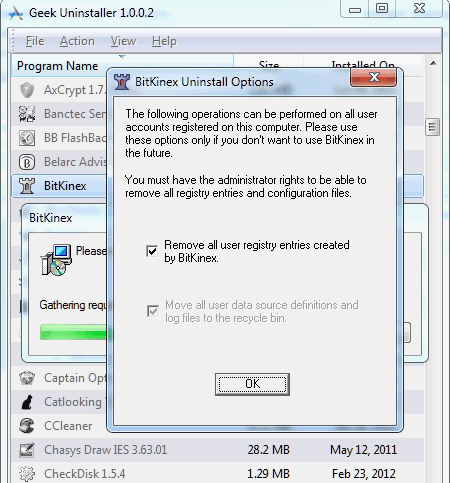
I’m telling you this is the best freeware pick of 2012 so far. It’s as great program, runs from your hard drive or USB flash drive, works as advertised, is free of any malicious content, no bundles of anything, and it’s 100% true freeware.
You need GeekUninstaller — if you don’t already have RevoUninstaller — and even if you do, you might like the simple, efficient GUI of GeekUninstaller — and simplicity is elegant isn’t it? It just plain works. You can read more about and/or download GeekUninstaller from http://www.geekuninstaller.com/
Do you have a freeware program you love? Tell us about it!


Thank you for this gift. I have been struggling to uninstall a corrupted Microsoft Ultimate with no success thru Windows. Timing is everything.
I’ve been using RevoUninstaller ever since you recommended it. I love it. However, TC, if you’ve put the “TC Approved” label on GeekUninstaller, and go as far as saying “the best so far for 2012”, then I simply can’t resist…no questions asked. You haven’t steered me wrong, yet. Thanks again for sharing.
Muriel
Checked it out. Sorry but I still prefer Revo.
When I ran it, Geek uninstaller showed a single list of software, showing more items than Revo did. I wondered at first, then remembered that Revo has 3 modes… Safe…Moderate…Advanced. I’d be afraid of uninstalling something required. So I’ll pass on this one, thanks.
thanks for the information… but i use mirekusoft uninstaller. so far it works great…!