Yes, we know since Windows XP, you don’t need a 3rd-party unzip program to unpack zip files. But what if you download a RAR file or Gzip file or some other kind of compressed (zipped) file? You’re kind of stuck, because Windows won’t recognize them. So you’ll have to searching for a program to open these other types of compressed files because Windows decompression (unzipper) is limited to a few file types, like zip and cab.
So doesn’t it make sense to install a free program that will unzip any kind of zipped file you might download and associate it with all compressed formats? Of course. It’s good advice. And that’s why we’re recommending 7-zip – a free and unique decompression utility that unzips any kind of zip file easy and automatically. All you have to do is install 7-zip and associate it with all types of compressed files (zipped files) and let 7-zip handle unzipping them. To do this, download 7-Zip from www.7-zip.org and install it. Then open it, click “Tools” and under the “System” tab you’ll see all 35 types of compressed files that 7-zip will open. Press the “Select all” button – then click “Apply”. 7-zip is now associated with every kind of zipped file you’re ever likely to encounter. So the next time you download a file with an RAR extension – you won’t get the “Select the program you’d like to open this file with….” dialog. 7-zip will open RAR and 34 other zipped file types (including zip and cab).
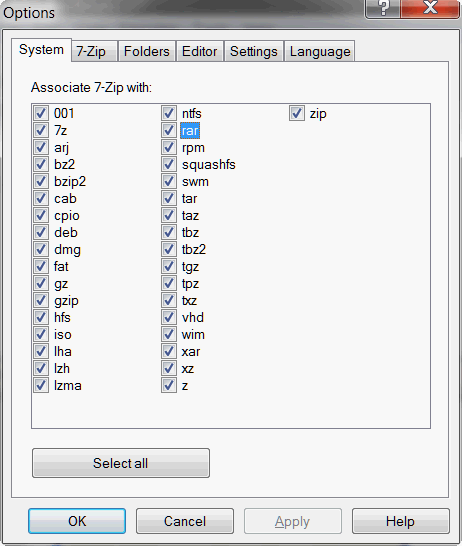
Above: 7-Zip’s file association dialog
Here’s more information from the 7-zip developer’s site:
“7-Zip is open source software. Most of the source code is under the GNU LGPL license. The unRAR code is under a mixed license: GNU LGPL + unRAR restrictions…
You can use 7-Zip on any computer, including a computer in a commercial organization. You don’t need to register or pay for 7-Zip.
The main features of 7-Zip:
High compression ratio in 7z format with LZMA and LZMA2 compression
Supported formats:
Packing / unpacking: 7z, XZ, BZIP2, GZIP, TAR, ZIP and WIM
Unpacking only: ARJ, CAB, CHM, CPIO, CramFS, DEB, DMG, FAT, HFS, ISO, LZH, LZMA, MBR, MSI, NSIS, NTFS, RAR, RPM, SquashFS, UDF, VHD, WIM, XAR and Z.
For ZIP and GZIP formats, 7-Zip provides a compression ratio that is 2-10 % better than the ratio provided by PKZip and WinZip
Strong AES-256 encryption in 7z and ZIP formats
Self-extracting capability for 7z format
- Integration with Windows Shell
- Powerful File Manager
- Powerful command line version
- Plugin for FAR Manager
- Localizations for 79 languages…”
You can get more information about 7-Zip and/or download it here. 7-Zip is unrestricted freeware – the file size is about 1MB. 7-Zip works on Windows XP, Vista and Windows 7 – both 32bit and 64bit.
Unzip any kind of compressed file with 7-Zip
Windows XP, Vista, and Windows 7
32bit/64bit


I have learned so much about my computer from you. Thanks for all your good help.
I just downloaded the http://www.7-zip.org file from above. The first thing that came up was asking if it could make changes to my computer, so I said yes. The next screen that came up was a list of downloads, the first three were 7zip.exe files, and then there were loads of files from My Pictures from Oct 20ll to the present. Some said “shown in file,” but over 53 pictures of my great grandchildren that I had downloaded said “removed.” They are no longer in “My Pictures” and I don’t know where they are. Then I tried to open the 7zip file so I could follow your instructions above, but it is not listed under programs, so I don’t know where to find it.
Could you please help me in how to find the program and my lost pictures? Thanks.