Using Windows 10 Taskbar Search (Cortana) to Open Programs and/or Run Commands
I am a traditionalist; EB is a minimalist. I ramble on; EB is “thrifty” with words. We have always learned from each other, and we still do. Here’s something EB has been trying to get me to use for months, and I’m just now getting around to seeing the benefits of her minimalism.
Most of the time when we write articles for the newsletter that require you to open a Run command and type a command in the Run box, we tell you to Press the Windows Key + R to open it and then type a simple command. For instance to see what version of Windows 10 you’re using we’d have you type WINVER in the Run box and press Enter. But did you know you an also run many commands and open some programs using the Windows 10 taskbar search (Cortana)? Indeed you can…
Try it. Type WINVER in the taskbar search
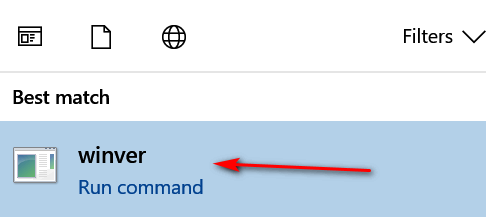
You’ll see this appear at the top. All you have to do is press Enter to see what version of Windows 10 you’re using.
What if you want to see your system information? Just type MSINFO32 in the taskbar search. When you see System Information appear press Enter.
If you want to open Notepad, start typing Notepad. Before you can finish typing that word, it will appear at the top of the search – just press Enter and Notepad will open.
You can even run commands that require administrator privileges, although it requires a right-click. For instance to run System File Checker, type SFC /SCANNOW in the taskbar search. When you see sfc /scannow appear at the top of the search, right-click and choose “Run as administrator”. See?

If you don’t see sfc /scannow appear at the top, make sure you left a space between sfc and the forward slash.
You can open many programs this way too. For instance, in the taskbar search type Chrome and press Enter. Or type Firefox and press Enter. Try some of your favorite programs or command. Maybe the old “Run” dialog isn’t so important anymore?
Thanks for beating this into my head for months, EB. I like it!

