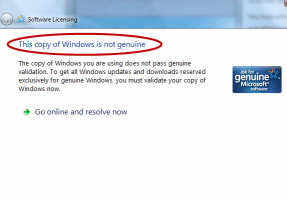 This Copy of Windows is Not Genuine
This Copy of Windows is Not Genuine
Hundreds of thousands of Windows 7 users have recently received a warning that says their copy of Windows is not genuine. Some of you have called what you thought was Microsoft support because you googled to get the number. This probably led you to call a fake Microsoft number. And if you did that, they probably got your permission to connect to your computer. Some of you had to pay. Others were the reason you were getting that warning about Windows not being genuine was malware – and they offered to sell you a program or to clean the malware from your computer.
Our first tip to you: Be careful when googling to get the Microsoft number. Here’s an example of what you’ll most likely get. As you can see the scammers rule. If you call any one of those first three numbers you’re not going to get the help you need; you’re not going to end up being happy and most likely you’ll end up infected with something or you’ll be paying a lot of money for nothing. See the image below:
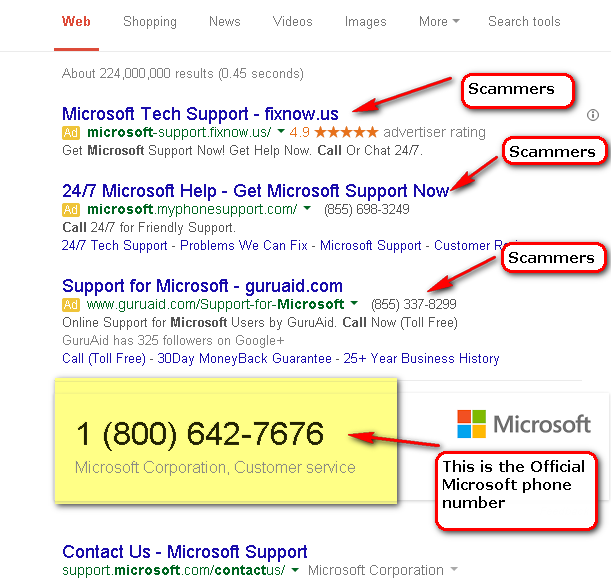
The real reason why you got the “This copy of Windows is not genuine” message:
But the reason most of you got the “This copy of Windows is not genuine” warning is because of a botched Windows update released by Microsoft on December 9, 2014 via Windows update. The offending Windows Update patch is KB 3004394. And one of the troubleshooting issues is that the bad patch may not even show up on your system.
Thousands of Windows users started complaining to Microsoft about KB 3004394 within hours of it being released on Tuesday, December 9. Besides causing the “This copy of Windows is not genuine” error, the patch causes bogus UAC prompts, Windows Defender won’t start, VirtualBox stopped working, and many others.
Microsoft pulled the patch on Thursday, December 11 advising people who were affected by the KB3004394 patch to manually remove it. However, most people could not remove it manually via Control Panel because it did not show up there. And worse, removing it manually often causes more problems that it solves.
So if you’re one of the millions of Windows users who recently started getting the “This copy of Windows is not genuine” DO NOT google Microsoft Support and take a chance on making the problem worse; what you need to do is head to http://support.microsoft.com/kb/3024777 and there you will find the answer and the solution to the “This copy of Windows is not genuine” error.


That’s exactly why I don’t use auto updates any more. And I always wait a few days to update after I get notified that updates are available.
What strikes me as strange is that the 3 scammer entries at Google all say “Ad”. If I did a Google search for anything, I surely wouldn’t click on an “Ad” or even consider it as part of the “search results”. When are people going to READ – BEFORE they click on something.
So now Google must know those particular ads are harmful scams, why don’t they kick these monsters to the curb and take their ads down? Why doesn’t Microsoft insist on those ads being removed? Maybe money, even from crooks, is more important to them than their own integrity, reputation, and harm to their customers.
I completely agree with you, Muriel. I don’t understand WHY folks will click those top links! Like you said, they clearly say Ad! I never, never do!
And I don’t let those updates (or any others) install on their own either. I check them over before I install them myself. My brother is great for clicking things before reading!! A good example, last week Adobe wanted to update, which he did. There must have been something on there for installing Chrome because Win Patrol’s Scotty alerted him, but did he read what Scotty was telling him? NO. He went ahead and clicked yes without knowing what was installing. Sure, he thought it was Adobe, but he didn’t read it to make sure. Then he’s calling me to fix things for him because he had Chrome and couldn’t even get his desktop email program to open! Grrrrr He does this at least once a month, like clockwork! No matter how many times I’ve told him to read before he clicks anything.
And I agree with you about Google too. I’m sure they DO know, and I’m equally sure they get a percentage of each one that’s clicked on too! They’re in it for the money, they don’t really care for the folks! Integrity??? Not many have or even know what that is in this NEW world we find ourselves in!
I just read your info on Microsoft not being genuine. I do not believe I have seen this come up on my computer but if it did would my Emsisoft have caught it before coming onto my machine? One person posted her comment about Adobe updates, would my Emsisoft have caught these fakes before coming into our machines? Just wondering.
I installed that ms update u were talking Bout. Should I remove it.
No. You should read the entire article. It tells you what to do if you are one of the ones who got the This Copy of Windows is not Genuine warning. If you didn’t get the warning then you don’t have to do anything. If you did get the warning then follow the instructions in the article. The article states you should not attempt to uninstall the update as it may cause more problems than it solve.
Re-read the article here:.
Hey guys, maybe I am not reading (or understanding this correctly), but when I clicked on the link you have in your article to fix the problem, the title of that article is “Install KB3024777 to fix an issue with KB3004394 on Windows 7 and Windows Server 2008 R2. I am not having any problems (thank goodess); I just open the link to read what is had to say. I’m confused… 🙂
Never mind… I had the patches backward in my mind. KB3004394 is the offending patch. I was thinking that KB3024777 was the offender. Forgive my mistake. YIKES! The mind is the first thing to go… :-0 Hee, hee, hee… Happy New Year to TC and Darcy!