What Can You Do With Windows Key + U?
With one simple Windows Key shortcut, you can:
- Make your text bigger.
- Make everything on your screen bigger.
- Change the size and color of your mouse pointer and cursor.
- Make your screen brighter or less bright.
- Turn Windows animations on or off.
- Hide or show scroll bars.
- Set the length of time notifications are displayed on the screen.
- Turn your desktop background image on or off
- And more…
Who knew? Well, now you do!
All of these settings are available when you do this:
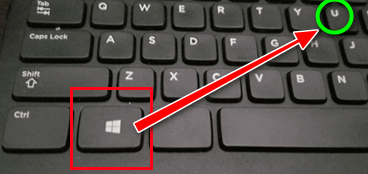
Hold down the Windows Key and tap the U key. You’ll get access to all of these settings:
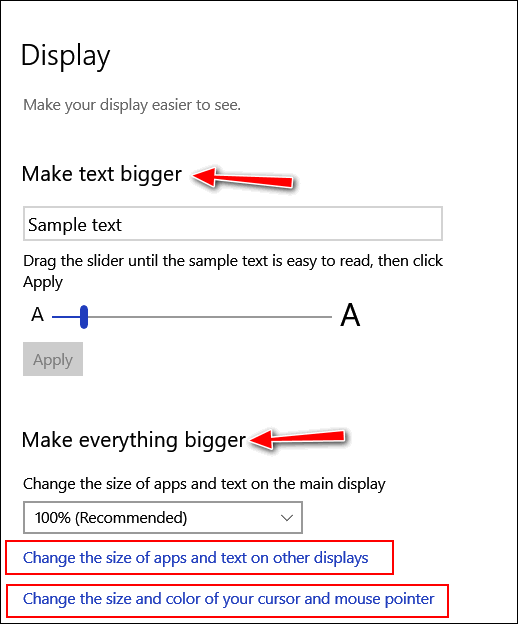
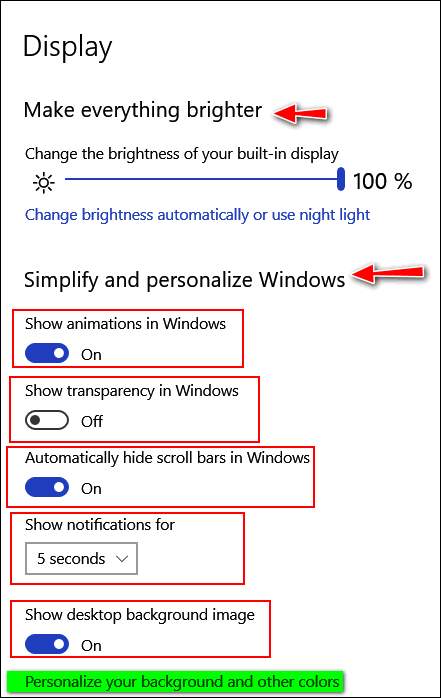
Now you know what you can do with Windows Key + U.


I held down the windows key and tapped the U key and nothing happened. I tried this 3 times and still nothing happened. I do have Windows 10.
It’s an official Microsoft Windows Key shortcut for Windows 10. See this Microsoft page. We tested it on 4 Windows 10 computers and it works for us. Windows Key + U is a shortcut to Ease of Access Center; it opens to the display settings page.
The Windows+U did work for me; however, I also got the Page 404 message using the link.
Sorry… link fixed.
I went into the Microsoft help link above, but it gives me a 404 error. I will just use the old fashion was by going through the menu. Thanks anyway.
Link fixed. Sorry.
It worked for me !
Worked fine for me , thank you.
worked like a charm
I just tried it and it works great. Thanks. I always used ctrl – U to check an email to see who it is really from. Now I have something else to play with. Ah! The life of a retired person. Simple things amuse us so easily.
I’m one of those retired old farts also. 88 plus.
Arnie Brown