What is a progressive web app (PWA)?
Well, hmm… according to Wikipedia a progressive web app…
“… is a type of application software delivered through the web, built using common web technologies including HTML, CSS, and JavaScript. It is intended to work on any platform that uses a standards-compliant browser. Functionality includes working offline, push notifications, and device hardware access, enabling creating user experiences similar to native applications on desktop and mobile devices. Since a progressive web app is a type of webpage or website known as a web application, there is no requirement for developers or users to install the web apps via digital distribution systems like Apple App Store or Google Play.
“While web applications have been available for mobile devices from the start, they have generally been slower, have had fewer features, and been less used than native apps. But with the ability to work offline, previously only available to native apps, PWAs running on mobile devices can perform much faster and provide more features, closing the gap with native apps, in addition to being portable across both desktop and mobile platforms…” (Source: Wikipedia)
According to your old pals EB & TC, a progressive web app is a program that runs in your browser. Examples of progressive web apps are Google Drive and Office.com. There are many others. And now PWAs are making their way to the Windows desktop where they work more like regular Windows app than PWAs.
For example… Chrome (version 70 and newer) lets you install PWAs (progressive web apps) on Windows. When you visit a website with a progressive Web app like Spotify, Lofi news or any other with a PSW, you can “install” it and make it work more like a regular Windows desktop application. For example, go to https://www.lofi.news/ using Chrome. When on the Lofi.news site click on the Chrome settings icon (3 vertical dots). In the drop-down menu, you’ll see “Install Lofi news”.
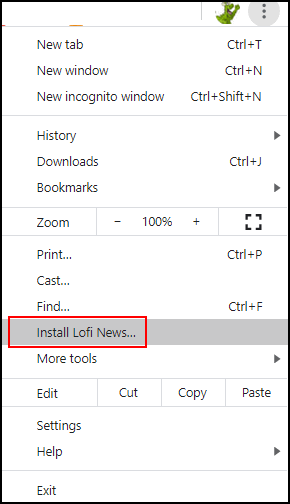
Click on Install Lofi News and confirm it.
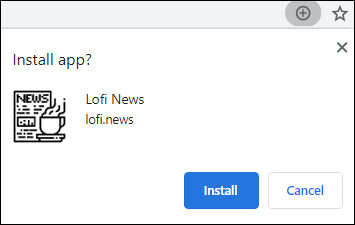
Viola… installed and on your Windows 10 Start menu.
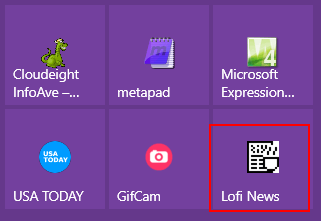
Lofi News running on Windows 10 much like a regular Windows app. How do you like them APPles?
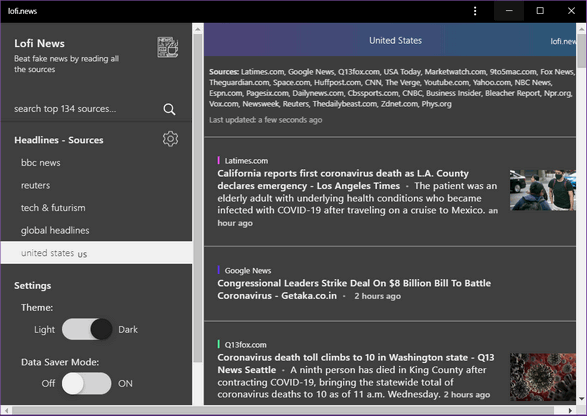
And you can make almost any site a Windows app if you’re using the new Microsoft Edge. See our article here.


So what are the advantages of a website running as an app and just going to the site and viewing/working it??
I’m sorry I don’t understand your question. Gmail is an app, how else would you view it and work on it if you didn’t just go to the site and view it?