What is the Blank Image Phishing Scam and How to Avoid Becoming a Victim
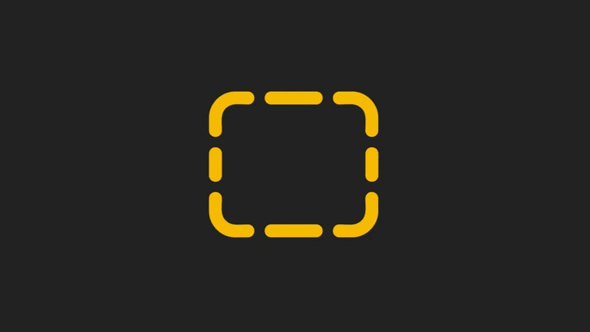
The blank image phishing scam is a deceptive tactic used by cybercriminals to steal your personal information or infect your device with malware. Here’s how it works:
The Email: You receive an email that might appear legitimate, potentially impersonating a known company or service. The email may contain little or no text and instead have an attachment.
The Attachment: The attachment is usually an HTML file and appears to be blank when opened directly. However, it contains malicious code hidden within the image data.
The Hidden Threat: This hidden code, often written in Javascript and disguised using Base64 encoding, can automatically redirect you to a fraudulent website when you click on the image.
The Fake Website: The fraudulent website may closely resemble the real website of the impersonated company. Here, cybercriminals can trick you into entering sensitive information like login credentials, credit card details, or other personal data.
Why It’s Tricky: The malicious code embedded within the image data can bypass some email scanning tools, making it more sophisticated and harder to detect.
The seemingly blank image piques curiosity and encourages unwary users to click on it to see what’s hidden.
How to Protect Yourself: Never open attachments or click links or pictures in unexpected emails or emails from sources you’re not sure of. Even if they look authentic remember the adage “Curiosity killed the cat”. Clicking images and links in emails from sources you don’t recognize or emails you were not expecting could well cost you more than money.
If you’re not wary or if you let your guard down, phishing emails can trick you into giving hackers sensitive information, such as highly personal information or banking details costing you money, and even pave the way for identity theft.
Be cautious of emails from unknown senders or those impersonating known companies. Even if it’s a known company, if you’re not sure it’s a legitimate email, contact the company directly through its website and verify the email’s legitimacy.
Phishing emails often contain typos, grammatical errors, or a sense of urgency.
Avoid clicking on images in unexpected emails, especially if they appear blank or come from untrusted sources.
Always use Anti-Virus/Anti-Malware Software. Security software can help detect and block phishing attempts, including some that utilize hidden code.
Always be vigilant, use common sense, and follow these safety tips. By being careful, alert, and knowledgeable you can protect your personal information and avoid being a victim of the blank image phishing scam and all other types of criminal trickery.


With unsolicited email, I always hold my mouse over the originator’s email address/whatever at the top to show the actual source.
It will show the actual source, which can be some strange address or what appears to be the real thing, but will have a tiny variation from true.
Thank you again for yet another timely warning.
I do hope Emsisoft detects this.
thank you Darcy and TC for informing us of the newest threats out there, I also hover my mouse over the email address. Some how one of my Google emails got spoofed as I have been getting emails from Cosco, Canadian Tire and Ups for about the last month. I am not a member of any of these sites and they are marked as spam, usually 10 – 15 per day, I never looked at them just delete them every day.
Keep up the fantastic work
Di, I am having the same problem with my main gmail address. So much spam coming in saying it’s from Bitcoin amongst others. Some go straight to spam but others aren’t. It’s very annoying to have to deal with so many.
Gmail must have different spam filtering in Australia than they do in the USA because we (Cloudeight) get hundreds of emails a week and we get almost zero spam. So apparently, different spam filtering rules apply to different countries. How you’ve used your email address, what you’ve signed up for and data breaches can all cause your email address to fall into the hands of spammers.