What to Do If You Lose All Your Gmail Messages
Although it is extremely unlikely you will ever lose the mail messages your store on you Gmail account on the Web – we do know of at least one case where that did happen. And while the solution to recover your lost Gmail mail messages is not prefect – there may be some unexpected bumps along the way – this tip may help you get all you gmail messages back.
First, we want to thank Brenda H. for sharing here experience with us. She lost all her Gmail messages. In Brenda’s case she found an email for Google mail support and she is sharing it with us to share with all of you. Brenda wrote to mail-support@gmail.com and received help from Google and was able to restore her all her lost email messages:
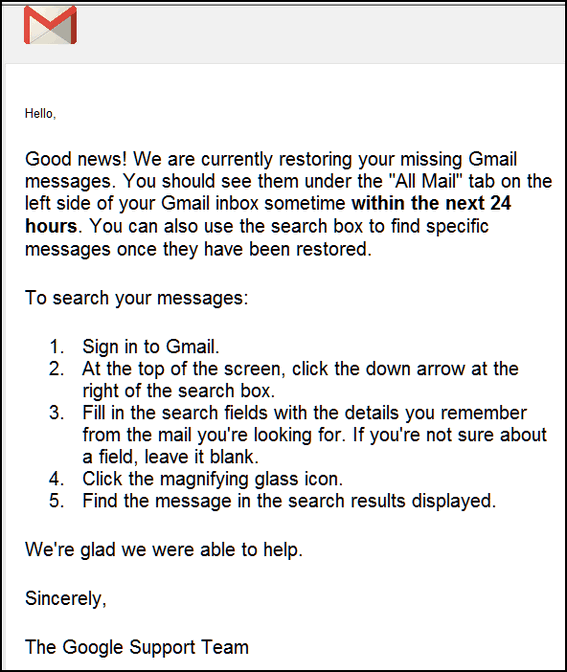
Another way to contact Google about missing mail message in Gmail is to use this link:
https://support.google.com/mail/contact/missingemails
You should keep in mind that it is extremely unlikely that you’ll ever have this happen to you – but it does happen- just ask Brenda. And – as always – it’s best to be prepared for any eventuality. Perhaps the best way to keep all your important Gmail email messages safe is to be proactive: Make local backups of your Gmail messages and store them on an external hard drive attached to your computer. Here’s a guide on how to back up your Google account(s) including Gmail. Then you can keep the backup on your computer just in case you ever need it.
Back to basics tip
When you see the term “local computer” it means your computer… in other words not a network computer or a computer “in the cloud”. Yes it’s an oversimplified explanation… but now when you see local computer you’ll know it means YOUR computer.

