What to Do When Outdated Intel RST Drivers Prevent Updating to Windows 10 Version 1903
One of the most common update errors we’re seeing that is preventing Windows 10 version 1803 and version 1809 users from upgrading to Windows 10 is what we call the Intel RST error. The upgrade will proceed normally and then stop. You’ll know it’s the Intel RST error if you see this message on your screen.
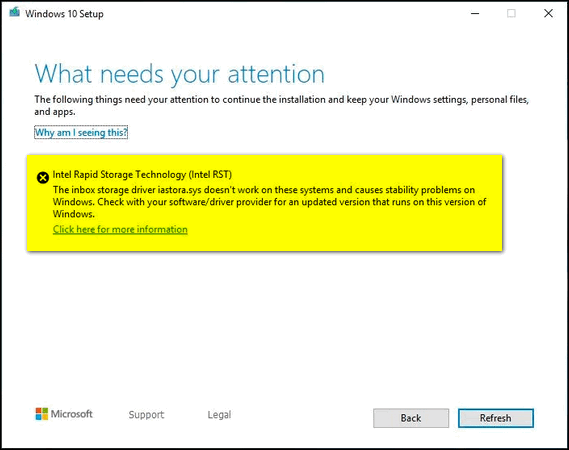
The cause, Microsoft explains, is as follows:
“Intel and Microsoft have found incompatibility issues with certain versions of the Intel® Rapid Storage Technology (Intel® RST) drivers and the Windows 10 May 2019 Update. If your device has an Intel® RST driver version between 15.1.0.1002 and 15.5.2.1053 installed, it cannot install the May 2019 Update.
Versions 15.5.2.1054 or later are compatible, and a device that has these drivers installed can install the Windows 10 May 2019 Update. For affected devices, the recommended version is 15.9.6.1044…
We’ve helped several people who had this error to update to Windows 10 version 1903. It’s not hard, but you have to follow the steps below:
- Download the updated Intel Rapid Storage Technology (RST) drivers from Intel at Intel® Rapid Storage Technology (Intel® RST) User Interface and Driver.
- After you install the drivers, restart your computer.
- After installing the Intel RST drivers and restarting your computer, use the Windows Update Assistant or download the tool to upgrade your computer to Windows 10 Version 1903 (May 2019 Update). You can download the Update Assistant or download the”Tool” from this Microsoft page.
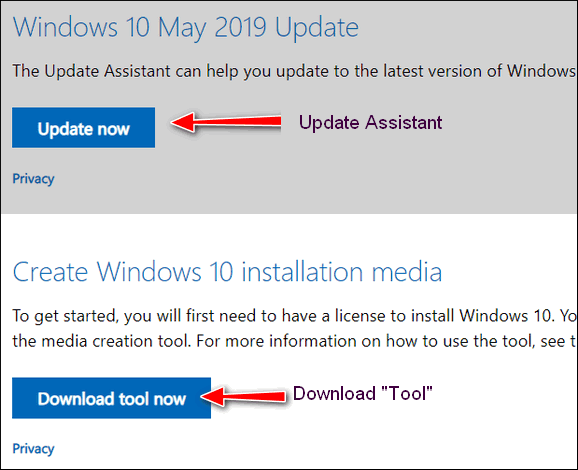
So, if you try to update to Windows 10 Version 1903 and get the Intel RST error, now you know what to do. Hopefully, this solves your update problem.


Is there a way to tell if we have the right driver before we try to install the new version?
Jason, if you need the drivers you’ll get a message that you do. Not all computers have Intel RST and not all computers have Intel processors. So don’t install drivers you may not need.
TC & Darcy,
THANK YOU—you read my mind! I have been unsuccessfully trying to install the updated Windows 10 version 1903 getting the message about outdated driver. I followed the prompts and nothing worked. I did not know what to do, and then I read the InfoAve Daily email from you. Your timing was spot on! I followed your steps and whalla—I am updated!!
I have been a follower of Cloudeight for 15-20 years and your knowledge continues to amaze me. I subscribe, I’ve used your keys and services and tell anyone who is in need of computer help to check out your site. I cannot sing your praises high enough. Your knowledge, integrity and consistency are unparalleled.
Thank you again.