What Version of Windows 10 Do You Have?
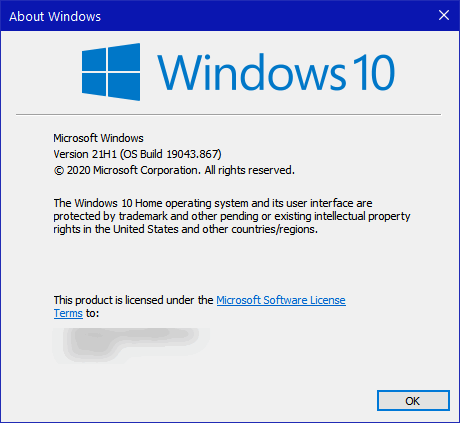
We’ve received quite a few emails recently where people are reporting that their Windows version says it’s up to date but it’s not. And Darcy has had the same thing happen to her.
The current version of Windows (as of March 21, 2021) is Windows 10 version 20H2 (October 2020 Update). But we’ve discovered that many people are still running either Windows 10 October 2019 Update (Version 1909) or the May 2020 Update (Version 2004).
If you’re still running Windows 10 Version 1909 (November 2019 update), your version’s end-of-support date is May 11, 2021. Those using Windows 10 version 2004 (May 2020 update) can relax a bit – Windows 10 Version 2004 will not reach its end-of-support date until December 14, 2021.
Here’s the official end-of-service (end-of-support date) for the last four versions of Windows 10″
| Windows 10 Version | Official Release Date | End of Support Date |
| Version 20H2 | 10/20/2020 | 05/10/2022 |
| Version 2004 | 05/27/2020 | 12/14/2021 |
| Version 1909 | 11/12/2019 | 05/11/2021 |
| Version 1903 | 05/21/2019 | 12/08/2020 |
The problem that many people are reporting – and Darcy has experienced — is this:
When Windows 10 users open Settings > Update & Security > Windows Update, it may show that Windows is up to date, when it is not. And even clicking on Check for Updates shows Windows 10 is up to date. Darcy and a lot of the folks who wrote were still using Windows 10 version 1909. Windows 10 version 1909 reaches the end of its support cycle on May 11, 2021 – not that far away.
Our advice? Right now, is an excellent time for you to check your Windows version. Type WINVER in taskbar search and press Enter when you see the winver run command appear in the search results. A window will open showing your Windows version and build number.
If you see Windows 10 Version 1909, you need to update soon. And since you may not be able to update using Settings > Update & Security > Windows Update, you can update by going to this page.
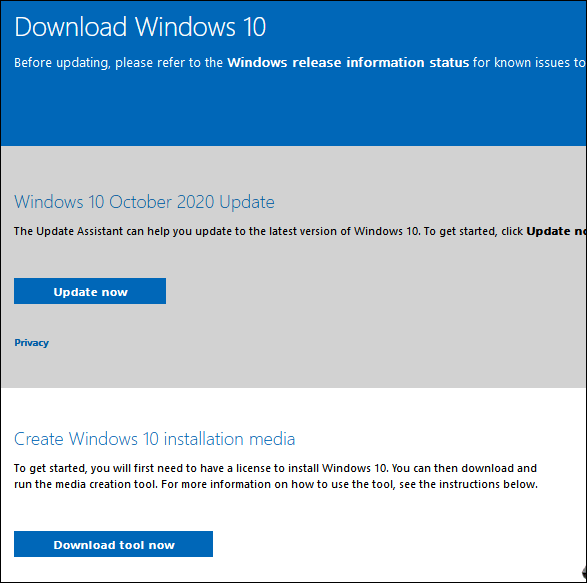
On that page, you can click “Update now” or “Download tool now” to update your computer to the current version of Windows 10. Both the Windows update assistant (Update now) and the tool can upgrade your PC to the latest version. If you download the tool, you’ll also have the option to create a Windows 10 installation USB or DVD.
If you need help with the tool, it’s available from the same page.
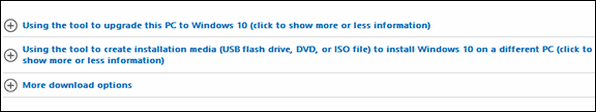
So, now is the time to check your PC to find out what version of Windows 10 you’re using and upgrade your PC to the current version if you find you’re still running Windows 10 version 1909. And if you’re still running version 2004, you can choose to update or not. But, keep in mind, Windows 10 version 21H2 will be released in May 2021.


Thank you very much!
Can you up date window 8.1 to window 10 for free? If you can will you lose you lose your documents and picture and other files ?
Thanks you
Yes, you can still upgrade to Windows 10 from Windows 8.1 (or Windows 7). In all the upgrades we have done over the last couple of years, we have never seen anyone lose any files, folders, or programs. That being said, you should always keep good backups.
Thanks for the great help.