Have you ever forgotten a password in one of your desktop programs – like your email client -and need to know what it is for some reason? Then you look under account settings to find out what it is – but all you see are asterisks? Don’t you wish you could see what the asterisks are hiding. You can. There are several free programs that perform that function, and one of these is always in our software bag of tricks. It’s impossible to remember all those passwords for email accounts and other programs on your computer that require passwords. And if you try to see what they are, all you see is ********. For the Web-site passwords we (of course) use RoboForm. But for programs on our computers that require passwords such as FTP programs, Email programs, etc. we use a small freeware program called Asterisk Key by Passware.
All you have to do is open up the program that keeps a password hidden by asterisks, open up Asterisk Key, click “Recover” and the password under the asterisks is revealed.
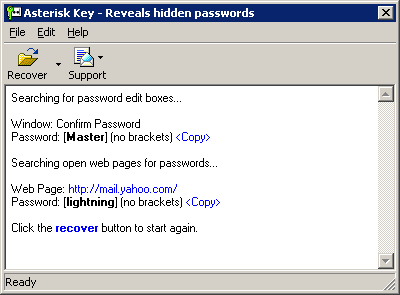
Simple to use and it works like a charm. While there oodles of theses kinds of program available (some not free) we’re partial to Asterisk Key. You can get it free by visiting this site. Works on 32 and 64 bit versions of Windows XP, Windows Vista and Windows 7.

