What’s New in the March 14, 2023 Update for Windows 11
A new Windows 11 Update is available that includes some new, and very useful features. My two favorites are Voice Access and the new tabbed Notepad. I’ve been using the new version of Windows 11 for a few weeks now via the Windows Insider program and find the new tabbed Notepad great for keeping notes on different subjects all in one Notepad rather than having to open multiple Notepads. And Voice Access is amazing. it lets you do just about anything on your PC just using your voice. I have not yet made up my mind about the new AI-powered Bing taskbar search and the AI-powered File Explorer.
Here are some of the new features available in the March 14, 2023 update for Windows 11.
Voice Access – Allows everyone, including users with disabilities, to control their PC with their voice. You can open programs, work with programs, or perform just about any task on your computer, just by using your voice.
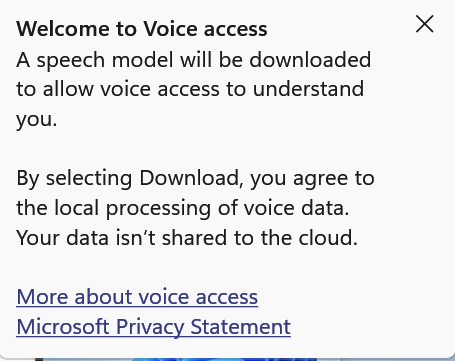
Above: Downloading and installing Voice Access.
Below: The Voice Access toolbar that appears at the top of your screen.
![]()
Learn more about Voice Access and what you can do with it here. (Link will open in a new tab.)
AI-Powered Bing Search -The new-and-improved search engine will be built right into the Windows 11 taskbar.
Phone Link – Lets iPhone users use iMessage on Windows 11.
Enhanced Quick Assist – You can now get technical support from others (with your permission) more easily using Quick Assist. It’s now easier to find in the Start menu.
New Widgets – Widgets now include Phone Link, Xbox Game Pass, Meta, Spotify, and more.
Screen Recorder – A built-in screen recorder is now available via the Snipping Tool.
Notepad – Notepad now has tabs that allow you to switch between notes.
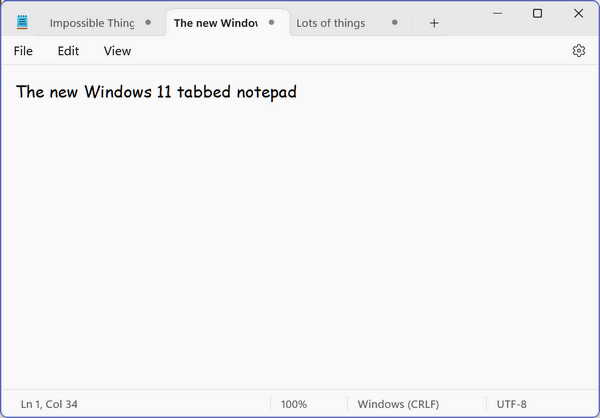
File Explorer – Improved AI-powered File Explorer is faster than ever.
Notification area – Formerly known as the “System tray”, the Notification area in Windows 11 allows you to hover over and rearrange icons in the Notification area as well hidden icons flyout menu.
Microsoft states in a recent blog post that it is listening to its users and continues to update because they want to improve the Windows experience while enhancing security and productivity.
What do you think? Do any of these new and/or improved features enhance your “Windows experience”?


I can see right now without even opening it that I’m going to love that new Note Pad. I use it already for so many things, this addition will only add to my use of it. SO much better than my Stickie that will only allow me to use one page, no expansion whatsoever. Have to delete something before I can add anything new. Thanks for that news Cloudeight!
I still have W10 in my laptop. Do you recommend updating my laptop? I have it for over 2 years now, and am not sure if it’s advisable, or wait until I need a new laptop? I always depend on your great advice, TC!
I think you should stick with Windows 10 unless there is something in Windows 11 you really need. You can use Windows 10 safely until 10/14/25 so you have plenty of time to use Windows 10. And your computer runs nicely now -don’t mess with success.