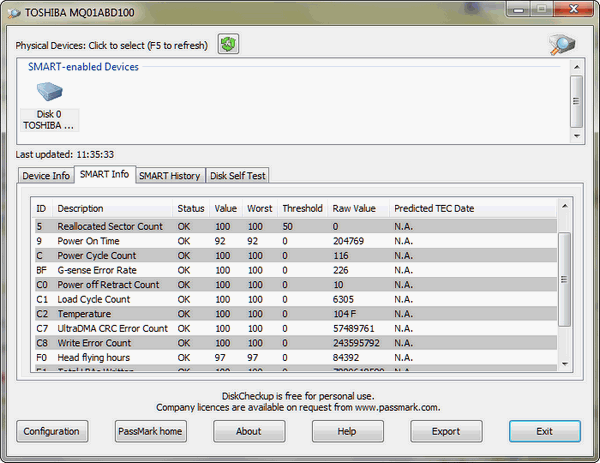Most of us give little thought to our hard drives. We turn our computers on and load Windows and we’re off doing whatever it is we do on our computers and the Internet.
Your friends TC and EB can tell you that your hard drive – while one of the most trouble-free parts of your computer –can crash and burn at any time. And if it does, and you have nothing backed up, you’re going to lose everything.
Almost all hard drives that come installed in new computers (and almost all replacement drives you can buy) come with what is called SMART technology — that is, they are self-diagnostic, and can warn you of impending failure. Here’s a little techno-babble about SMART technology from Wikipedia:
“S.M.A.R.T. (Self-Monitoring, Analysis and Reporting Technology; often written as SMART) is a monitoring system for computer hard disk drives to detect and report on various indicators of reliability, in the hope of anticipating failures.
When a failure is anticipated by S.M.A.R.T., the user may choose to replace the drive to avoid unexpected outage and data loss. The manufacturer may be able to use the S.M.A.R.T. data to discover where faults lie and prevent them from recurring in future drive designs.
The purpose of S.M.A.R.T. is to warn a user of impending drive failure while there is still time to take action, such as copying the data to a replacement device.
Hard disk failures fall into one of two basic classes:
Predictable failures: These failures result from slow processes such as mechanical wear and gradual degradation of storage surfaces. Monitoring can determine when such failures are becoming more likely.
Unpredictable failures: These failures happen suddenly and without warning. They range from electronic components becoming defective to a sudden mechanical failure (perhaps due to improper handling).
Mechanical failures account for about 60% of all drive failures.[1] While the eventual failure may be catastrophic, most mechanical failures result from gradual wear and there are usually certain indications that failure is imminent. These may include increased heat output, increased noise level, problems with reading and writing of data, or an increase in the number of damaged disk sectors…”
Thanks, Wikipedia.
So what does all this mean for you — the person who wakes up in the morning and just wants your computer to work? It means if you ever see a warning from SMART appear on your screen — do not ignore it. Make sure you have good backups and double-check them for integrity. When you see a warning from S.M.A.R.T. displayed on your screen, believe us, you don’t have much time left to get your data backed up.
Those of you who have image backups, can take solace in knowing that even if your hard drive fails, you can install a new hard drive and be up and running as if nothing ever happened in about an hour. For those of you who have put off doing an image backup, or those of you who think file and folder backups are the way to go, installing a new hard drive and reinstalling Windows and all your programs will take days — if not weeks.
And for those of you who like to stay ahead of things, there are many freeware programs that can read data from SMART and display it for you – as well as test your disks for problems. If you’re like us, and you want to know about any problems with your hard drive BEFORE SMART displays its ominous warning — you’ll use one of these free disk checking utilities so you’ll get an early heads-up that something bad is happening to your hard drive.
One of the disk checkers we can now recommend — one that is free and digs deep into the data stored by SMART – is called Disk Checkup (free for home use). As of March 21, 2013 – it is clean freeware – no bundles, no malware, no confusing installation dialogs. You can read more about Disk Checkup (and download it) from this link –http://www.passmark.com/products/diskcheckup.htm